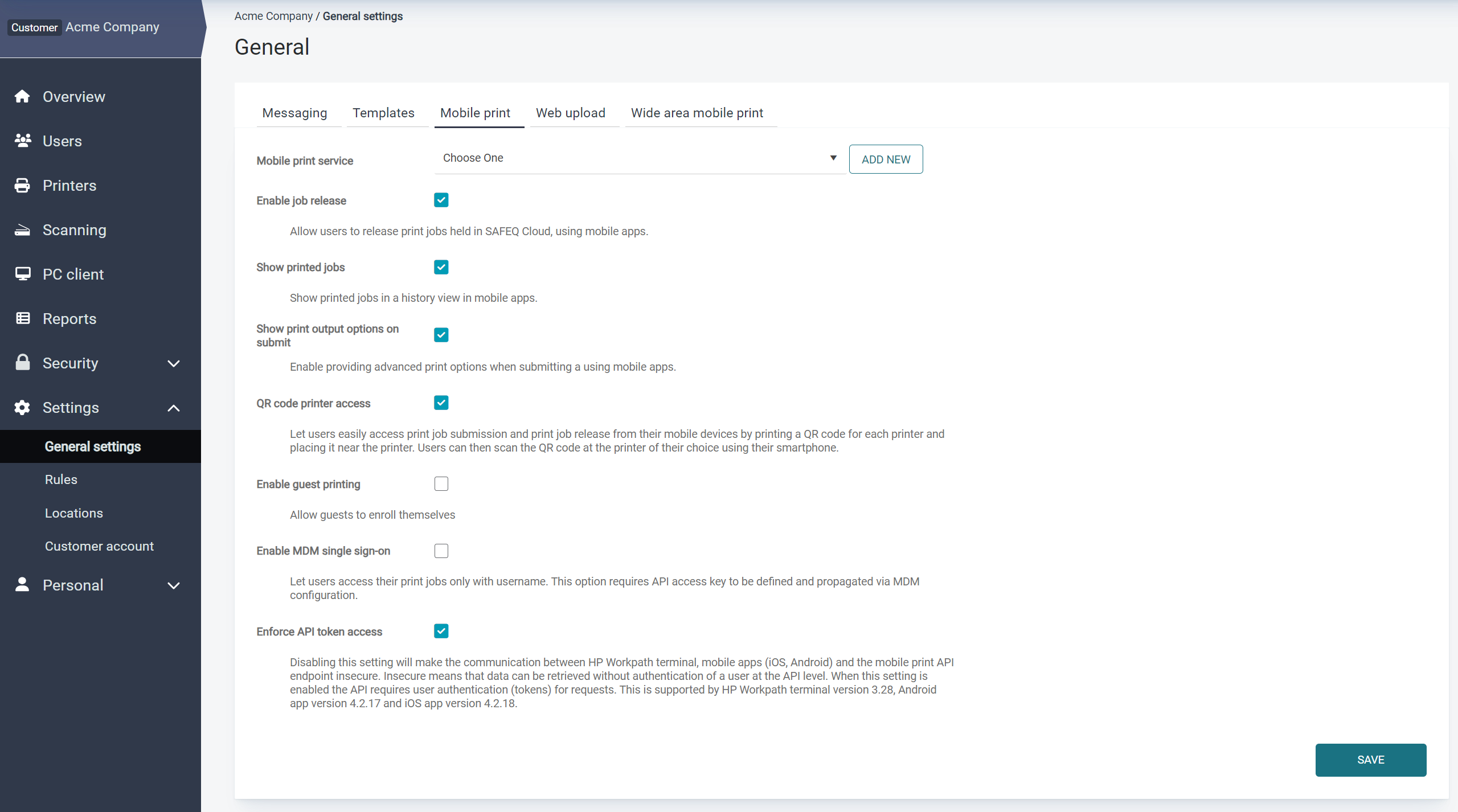Relevant Products
Mobile print configurationis available in pro print pro mfp . For Breeze mfp it is preconfigured.
Adding the mobileprint service
The mobileprint service is added in the Administrator Interface as any other service, as described in this section. The mobileprint service is used to establish the connection between mobile devices and SAFEQ Cloud.
The Mobile Print service depends on:
-
Storage Service
-
Conversion Service
In the mobileprint service settings, you can edit the following. All default ports are listed in the Ports and Protocols section.
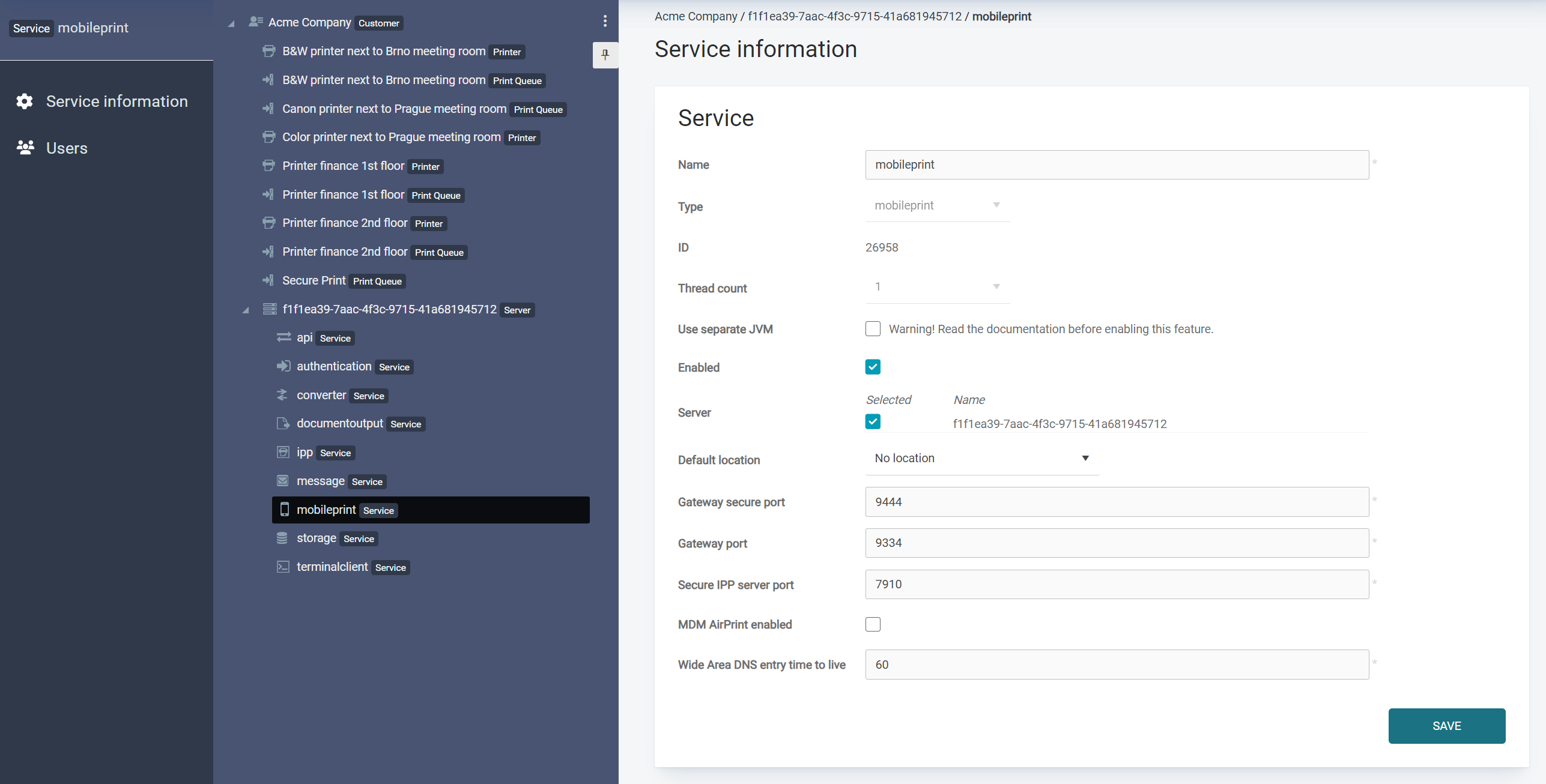
Name
The name is used to identify the mobileprint service in the SAFEQ Cloud Web UI.
Enabled
Enable or disable the service
Gateway secure port
The secure (SSL) port of the SAFEQ Cloud server encrypts all communication.
Secure IPP server port
The secure (SSL) IPP server port encrypts all communication. IPP server is a component of SAFEQ Cloud.
MDM Airprint enabled
This option allows the gateway to support AirPrint printers deployed via MDM (Mobile Device Management) providers. This requires the gateway to occupy port 443 as the encrypted endpoint for IPP communication. Hence, port 443 must not be taken already on the host system. Restart the gateway after toggling this setting.
Wide Area DNS entry time to live
This option allows you to change the TTL value that is used for printer announcements made via DNS-SD. The default value is 60 seconds. This setting will be picked up on the next refresh of the DNS zones, which happens every 2 minutes.
Configure Mobile Print
-
Go to the Settings > General settings and tab Mobile print.
-
Choose a predefined mobile print service to be used. If no service is created, it can be added using the ADD NEW button.
-
Enable the preferred options (see screenshot).