Relevant Products
Wide area mobile print is available in pro print pro mfp
You can create multiple sub-domains, to separate access to printers, for example by location (one subdomain per building, campus, city, department) or by user access level (one subdomain for employees, another subdomain for guests).
-
Go to the Settings > General Settings, tab Wide area mobile print tab and click Add.
-
Select the mobile print service to be used. In case no service is already created, it can be added using the Add button.
-
Input the sub domain
-
Select the printers to be made available for mobile print
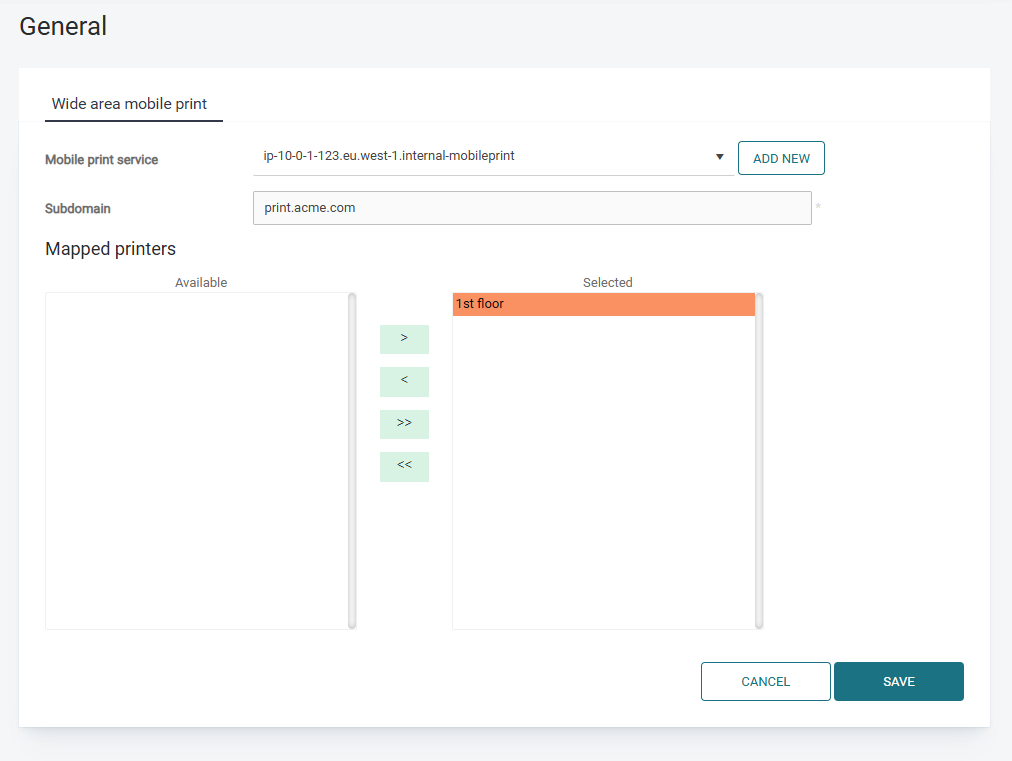
-
Click Save.
