Relevant Products
Konica Minolta MFDs are available in BREEZE MFD PRO MFD
Open printers Webinterface in a browser and choose “To Login Screen” and choose “Ok” when asked if you are sure to logout Public User.
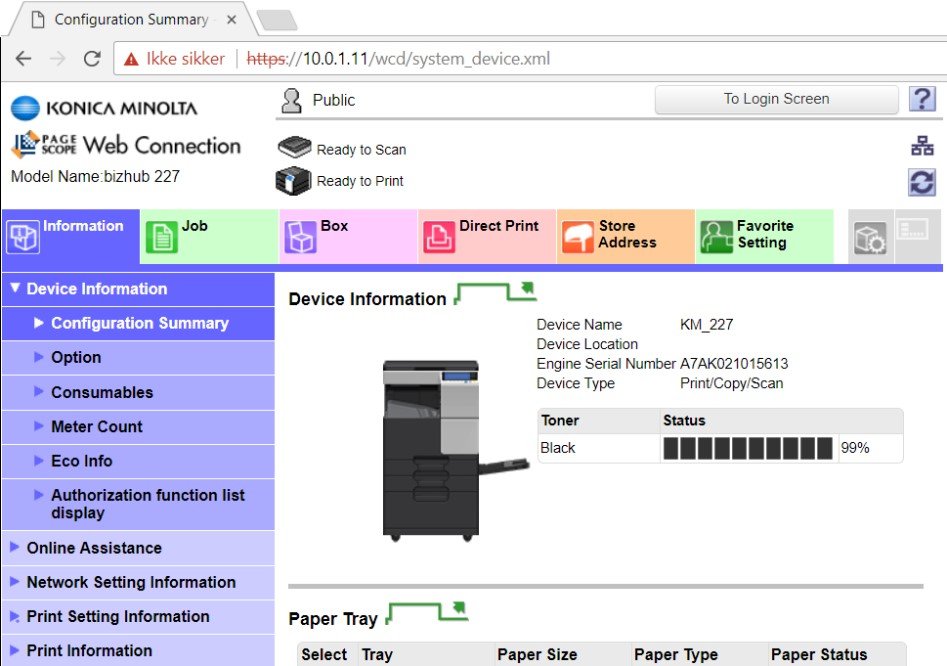
Choose “Administrator” and choose “Login”.
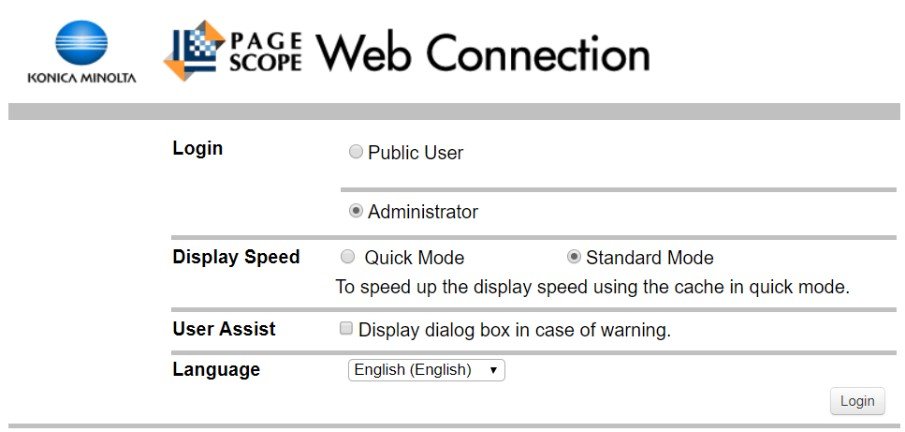
Enter the administrator password and choose “OK”.
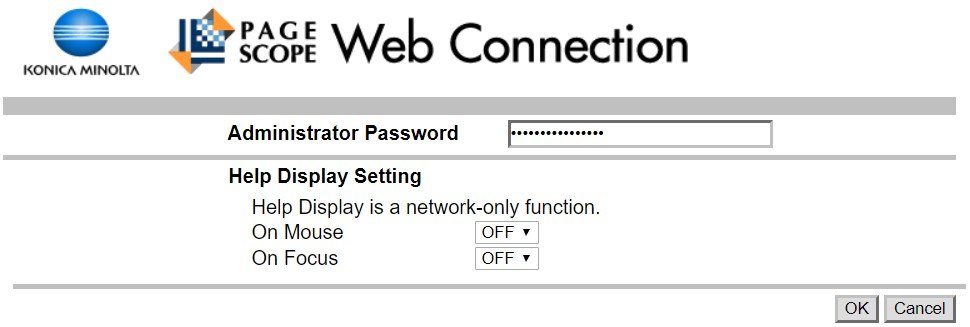
Choose “Network”, “E-mail Settings” and “E-mail TX (SMTP)”.
Fill out with proper information for setting up Scan To Email and choose “Ok” at the bottom of the page.
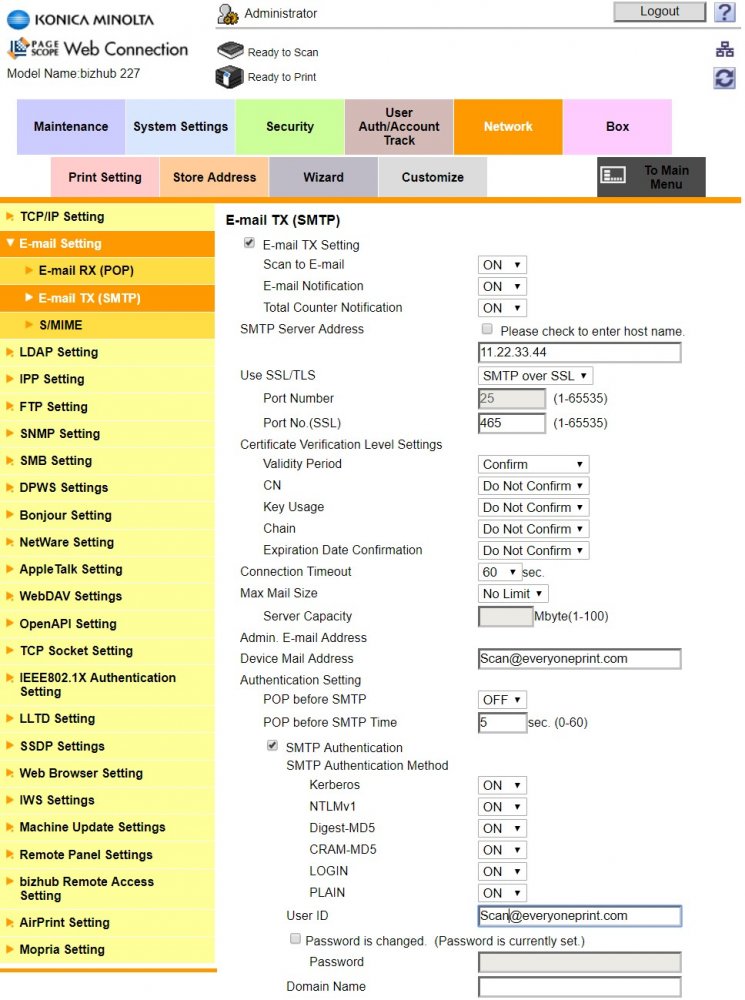
The are three options in the “From”-field in the E-mails going out as Scan To E-mail.
It is changeable under “Security” and “Restrict User Access”, “Changing the “From” Address”, also here you are able to block users from adding email-addresses into the printers Addressebook by changing “Registering and changing Addresses”.
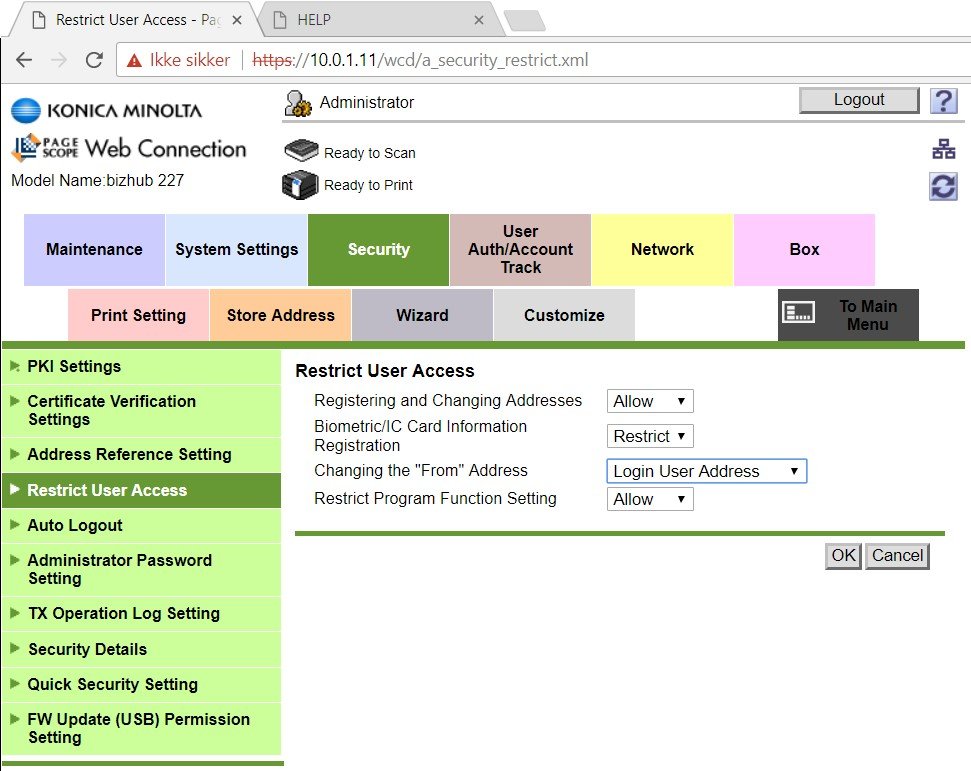
The “From”-Field can be set to:
|
Allow: |
Allows the user to change the “From”-field to any E-mail. |
|
Login User Address: |
Uses the logged in users E-mail address. |
|
Admin. E-mail Address: |
Uses the E-mail Address set under “Admin E-mail Address” in SMTP-settings. |
If any of the last two options is set the user cannot change the field.
Remember that “Admin. E-mail Address” is set under “System Settings” and “Machine Settings”.
