Relevant Products
Kyocera MFDs are available in BREEZE MFD PRO MFD
For Kyocera devices, native scan to email functionality will be used.
Please follow the below steps by opening the printer Web interface in a browser to do SMTP configuration:
1. Go to device homepage
2. Login using valid credentials
3. Go to Advanced > E-mail > SMTP > General and add a SMTP configuration as applicable
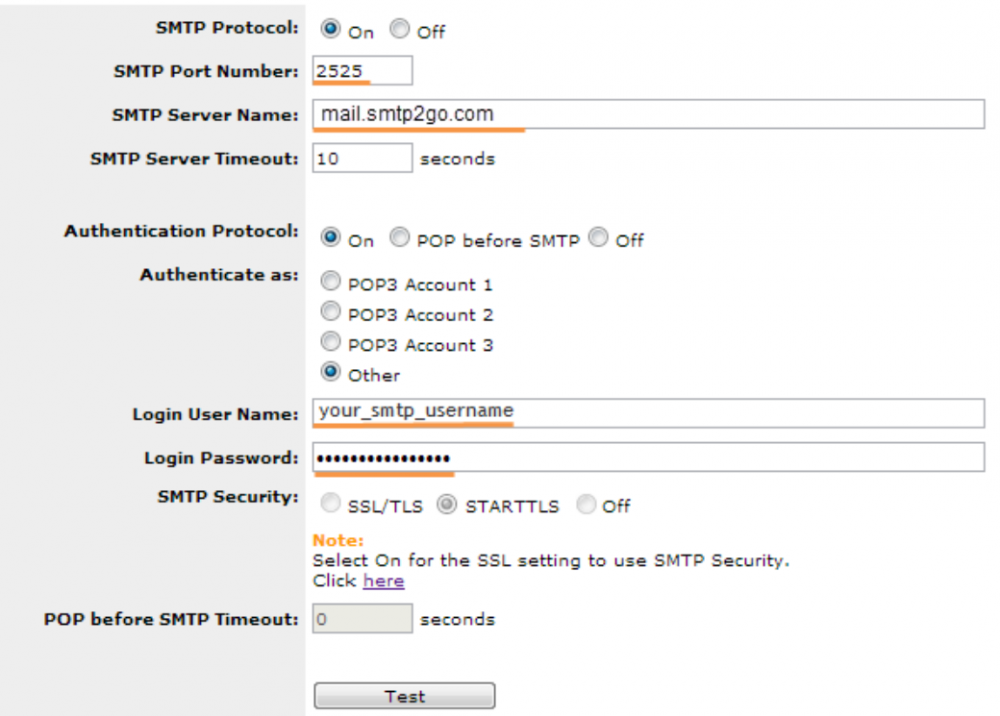
Please follow the below steps on the device for configuring scan to email functionality:
1. From Home screen, please select “System Menu”
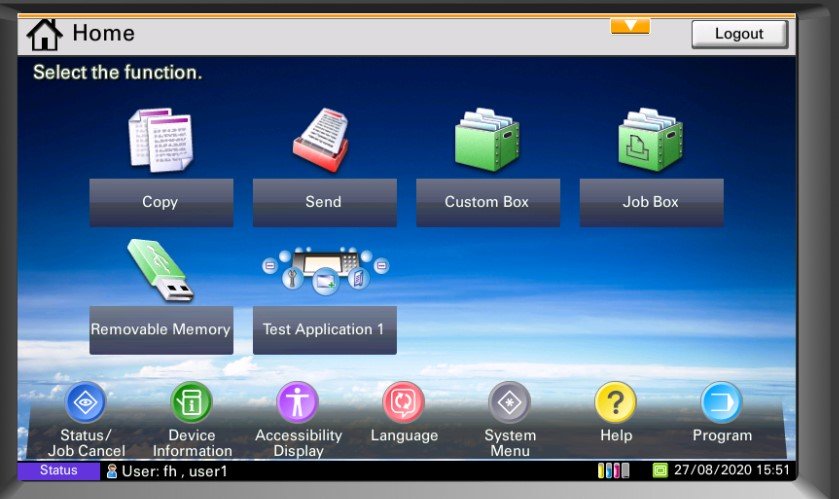
2. From “System Menu”, please select “Home”
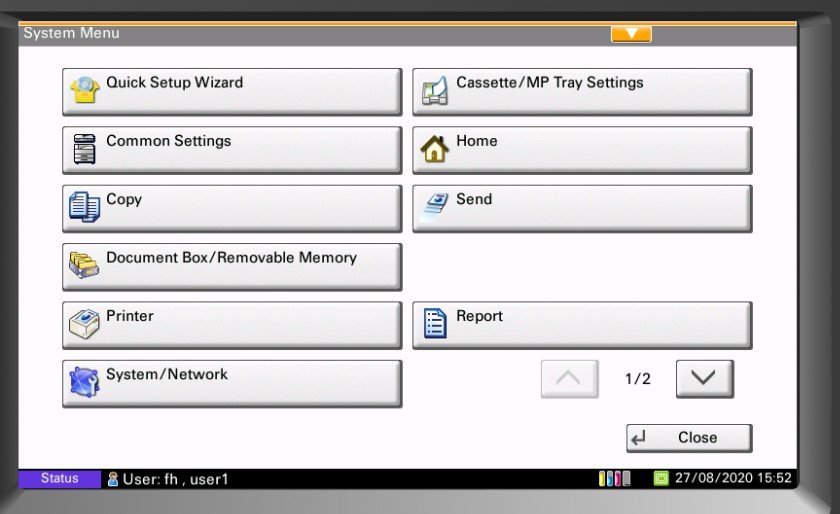
3. From “Home”, please select “Customize Desktop” and press “Change” button
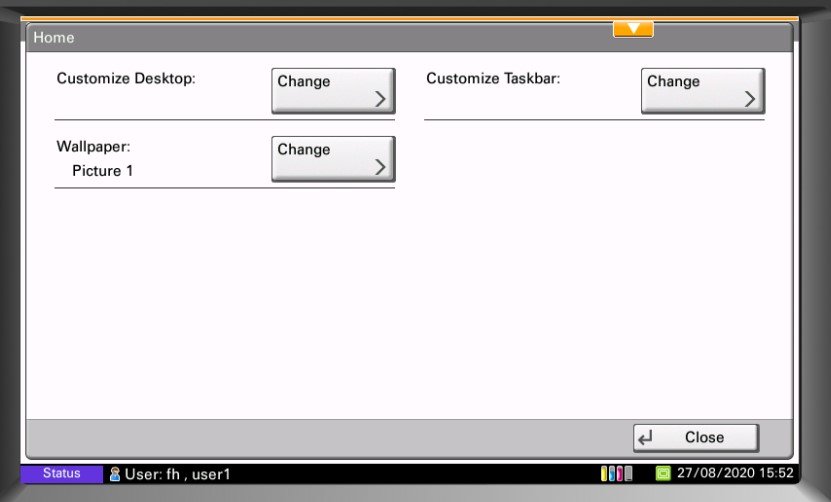
4. From “Customize Desktop”, please press “Add” button
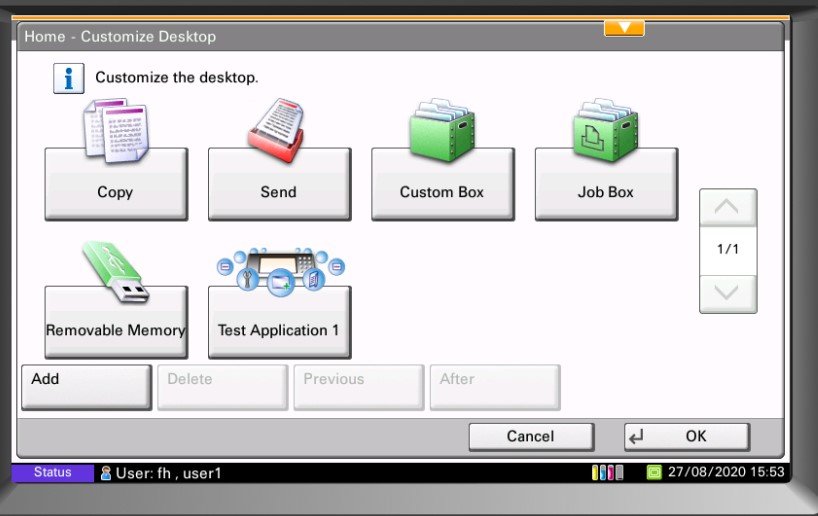
5. From the new screen, scroll down and select “Send to ME (E-Mail)” and press OK all the way to the HOME screen
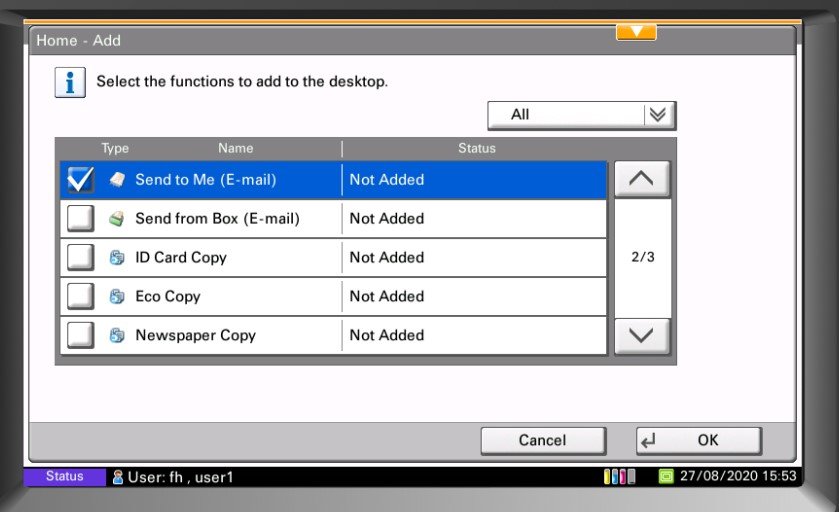
6. On the “Home” screen, “Send to ME (E-Mail)” should be available

