Relevant Products
Local groups are is available in pro print pro mfp
For local authentication provider, it is possible to define custom local groups and to edit the user membership for these groups. When you select a local authentication provider in the Users tab, you will see the Local groups button.
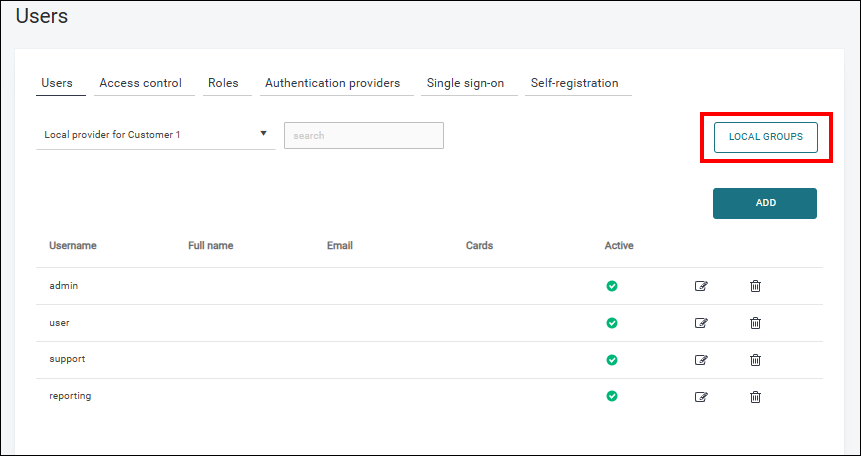
Local groups are helpful in defining access controls for large groups of local users. You can add, delete and modify Local groups in the same way as all other objects in SAFEQ Cloud.
All local users are contained within a default group called Local users.
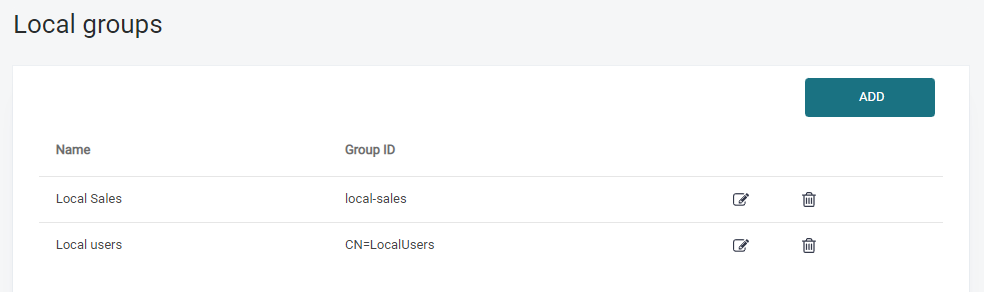
When editing a local group, you can define group membership. Group membership can also be changed in the user settings.
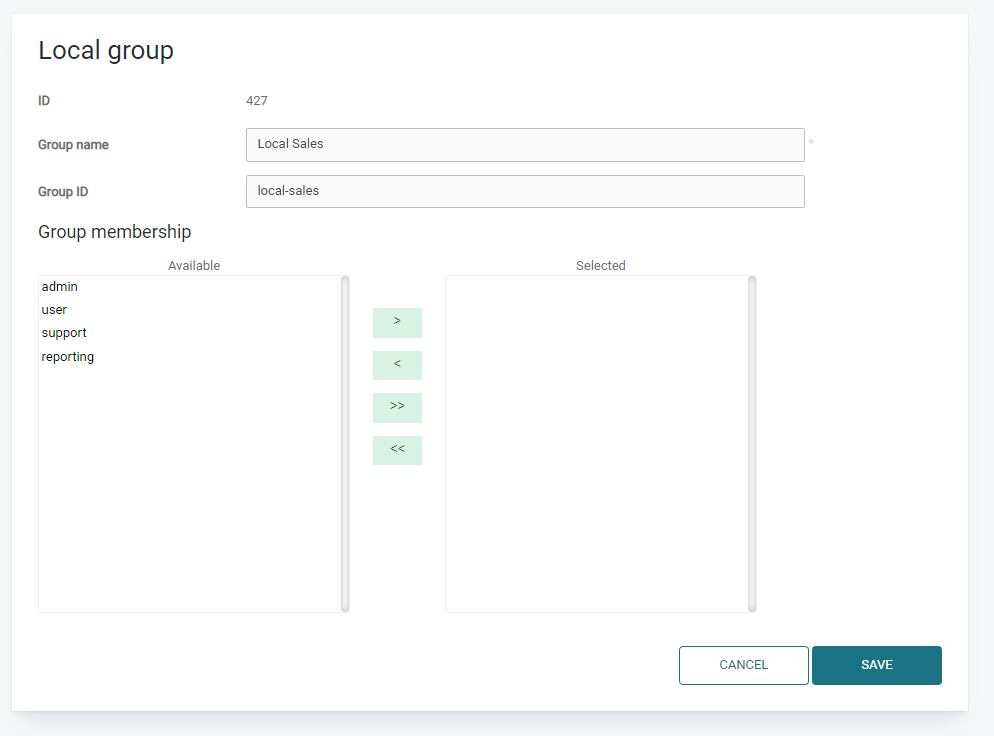
The following group settings are editable:
-
Group name
-
Group ID – the group ID. It must be unique within one tenant. If left empty, the server will assign a randomly generated ID. This ID can be used in the API calls to lookup the group or change group membership.
-
Group membership – allows you to select which users will be part of this group.
After you create your group, you can add it in the Access Control section to define local user permissions based on group membership.
