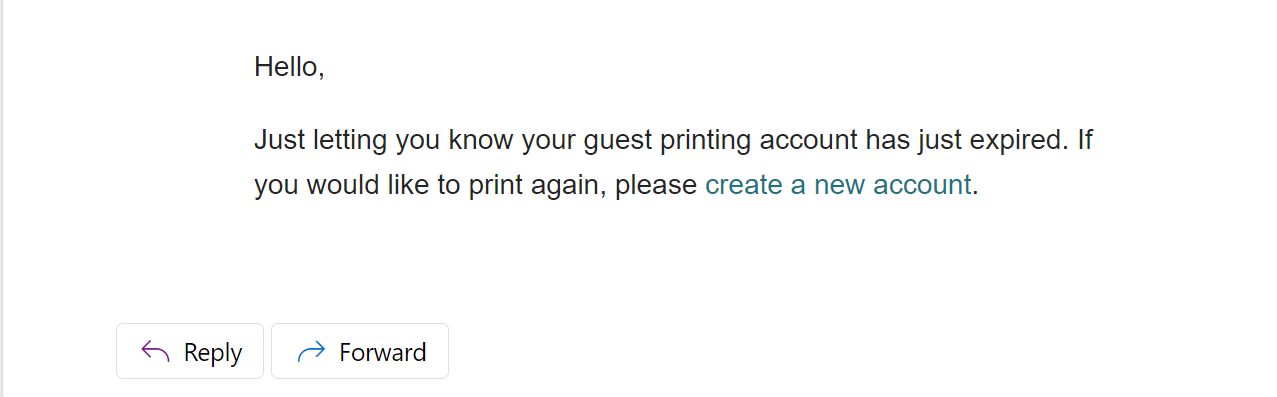Relevant Products
Guest self-registration is available in BREEZE MFD pro print pro mfp
To register in SAFEQ Cloud as a guest, perform the below steps. A guest account in SAFEQ Cloud is meant for visitors, temporary employees, etc. It is a temporary account with more limited privileges than those of a standard user. The privileges and the expiration period depend on the settings done by the SAFEQ Cloud administrator.
-
Open the SAFEQ Cloud Web UI address provided by the SAFEQ Cloud administrator.
-
On the login page, click Create one.
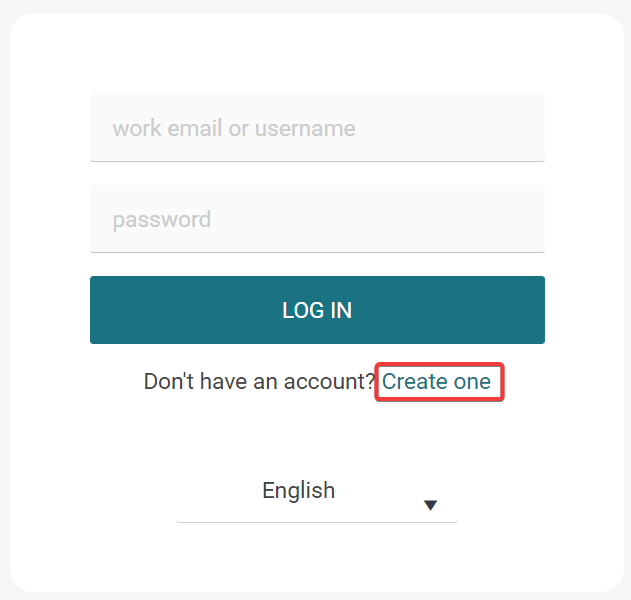
-
On the following screen (Create an account), enter your email address. If you see two tabs, click I am a guest and enter your email address there.
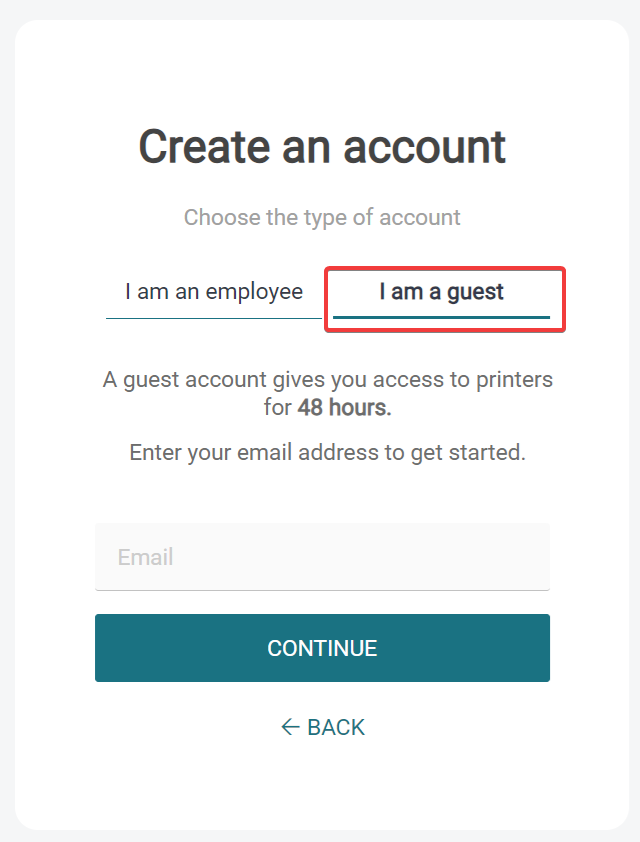
-
Click Continue.
-
You will receive an email with the verification link. If the email doesn't arrive, click Send again.
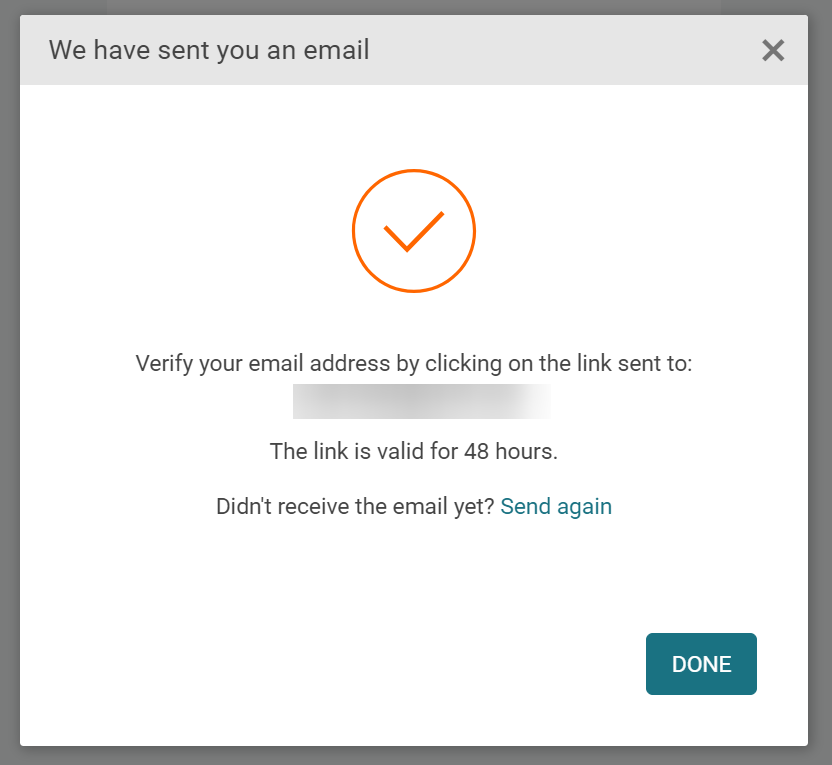
-
In the activation email, click Activate your account.
-
On the Set password screen, enter your new password for SAFEQ Cloud.
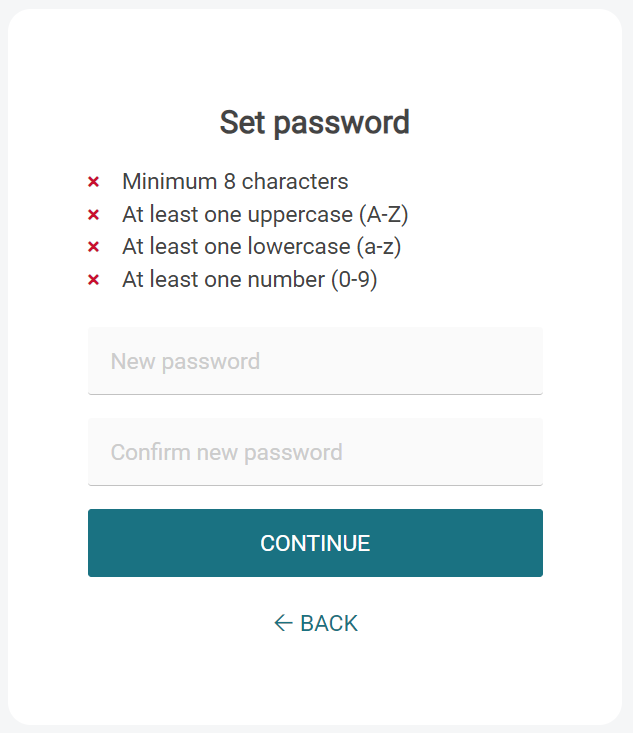
-
You will see a message that your registration is completed. If you wish to log in to SAFEQ Cloud, click Go to login page.
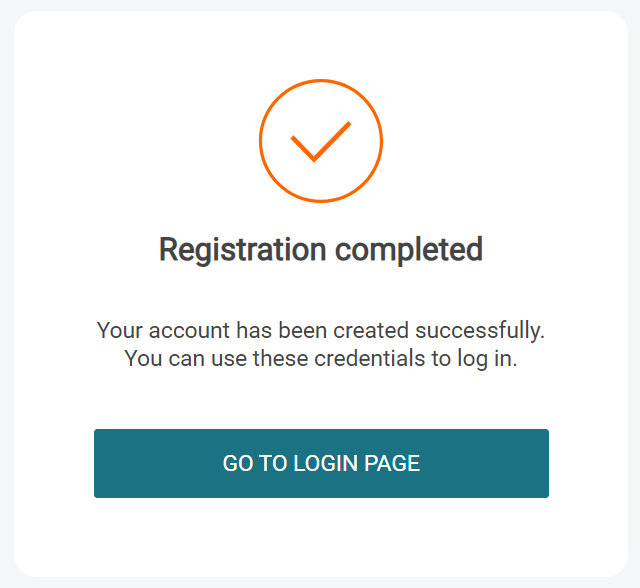
-
If the SAFEQ Cloud administrator set an expiration period, you will be able to see when your account expires in My profile section of SAFEQ Cloud Web UI.
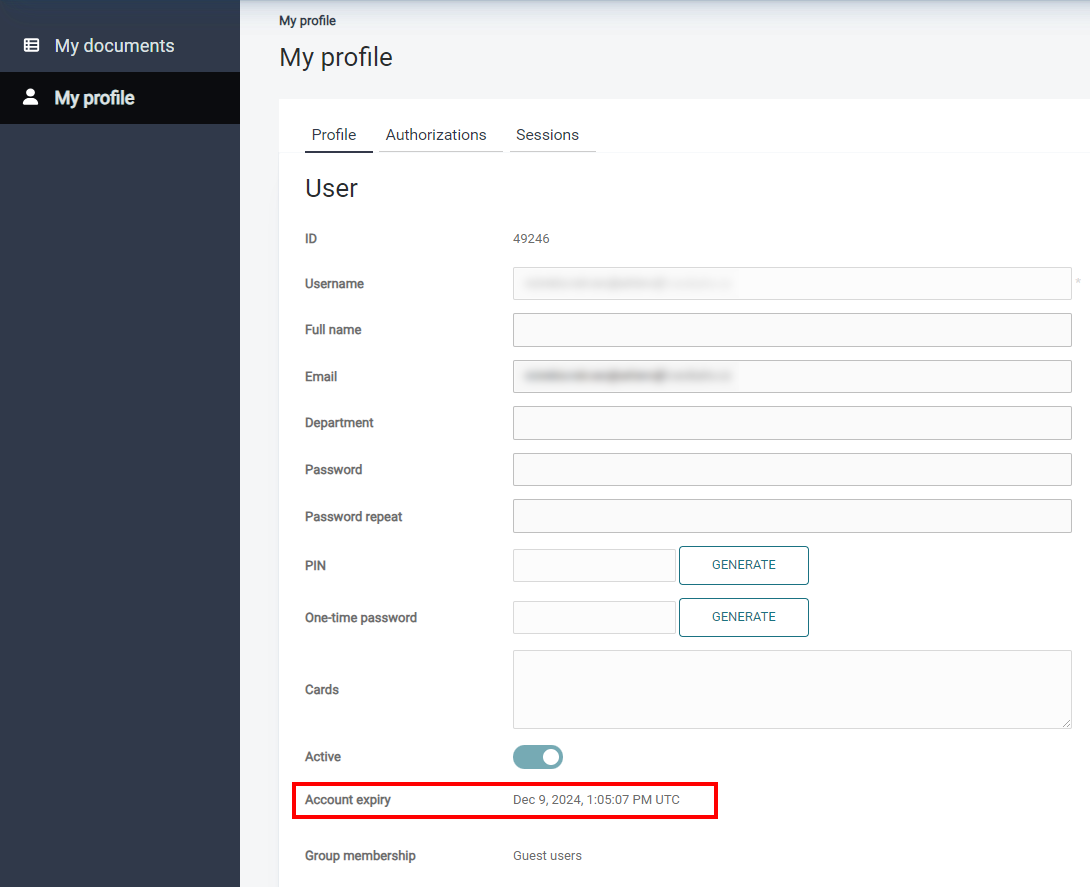
-
After your account expires, you will receive an email notification. Expiration means that you won't be able to log in and your account will be deleted. You may register again using the same email address after approximately an hour.