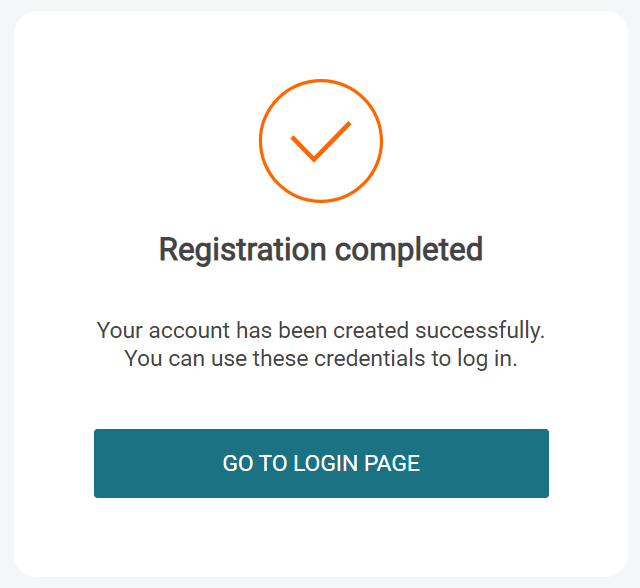Relevant Products
Standard self-registration is available in BREEZE MFD pro print pro mfp
If your administrator enabled this option, you can register in SAFEQ Cloud yourself.
-
Open the SAFEQ Cloud Web UI address provided by your administrator.
-
On the login page, click Create one.
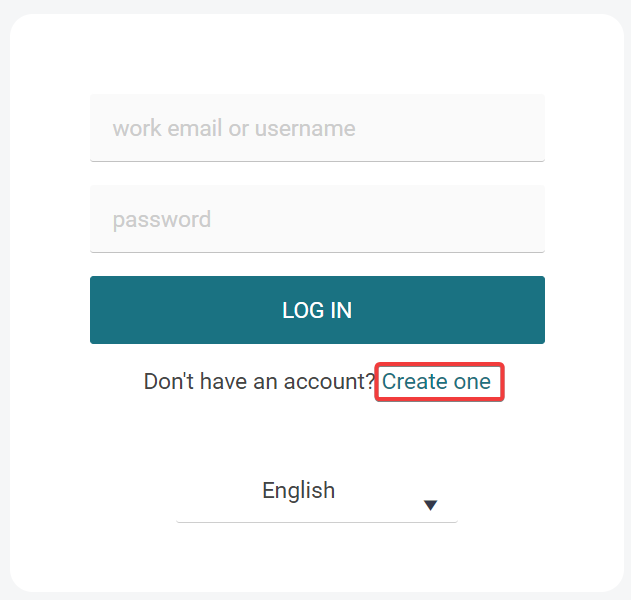
-
On the following screen (Create an account), enter your company email address. If the screen has two tabs, enter your email address on the I am an employee tab.
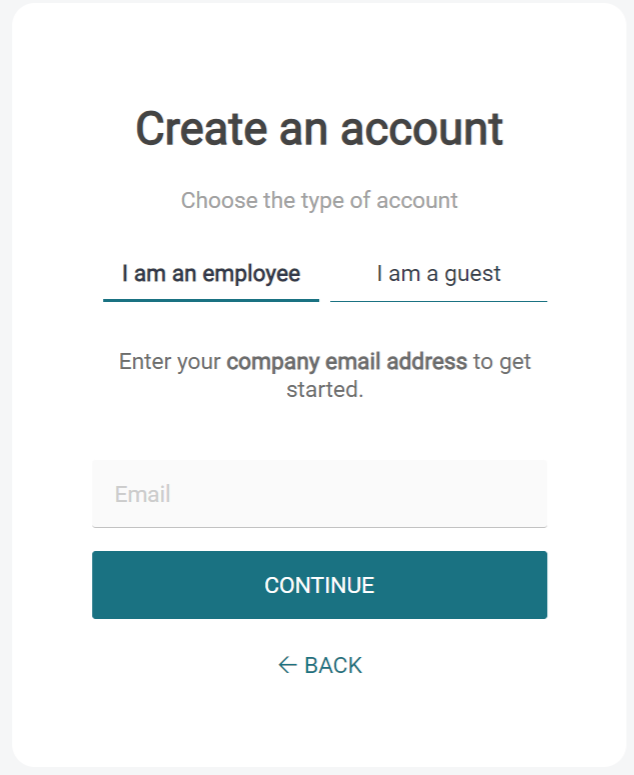
-
Click Continue.
-
You will receive an email with the verification link. If the email doesn't arrive, click Send again.
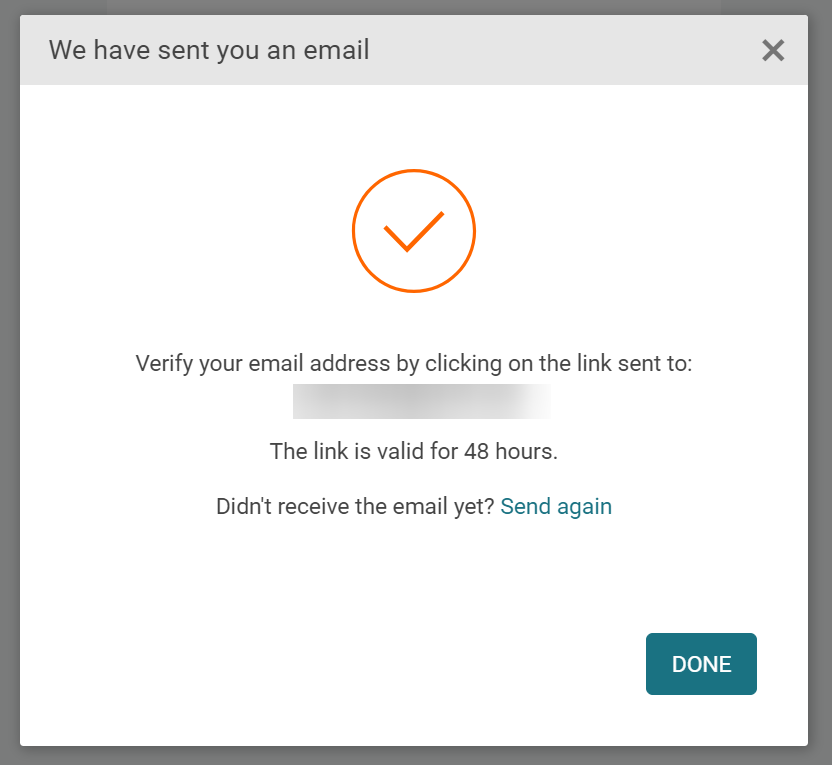
-
In the activation email, click Activate your account.
-
On the Set password screen, enter your new password for SAFEQ Cloud.
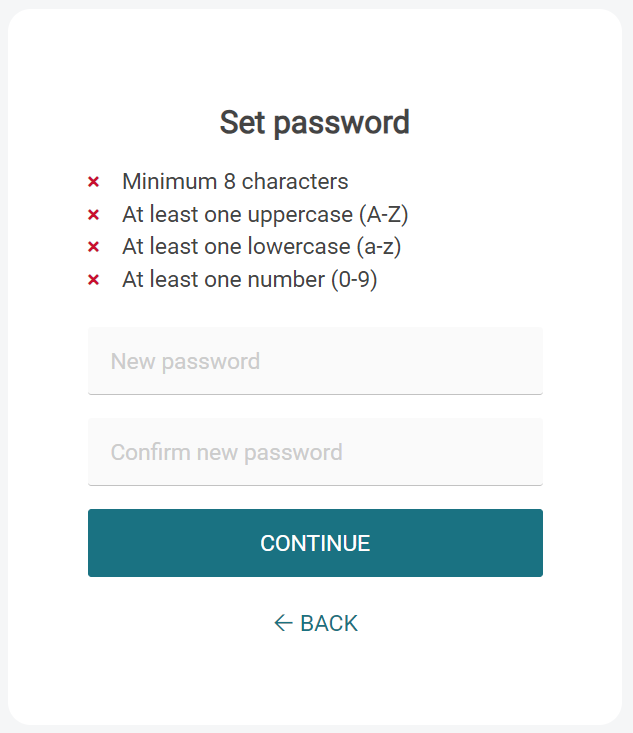
-
You will see a message that your registration is completed. If you wish to log in to SAFEQ Cloud, click Go to login page.