Relevant Products
SAFEQ Cloud Client is available in BREEZE PRINT BREEZE MFD PRO PRINT PRO MFD
Certificates are available in PRO PRINT PRO MFD
SAFEQ Cloud Client cannot connect to a server
Problem description
-
When you right-click the client icon in the system tray, select Login, enter your credentials, and click OK, the client displays the error message "Cannot connect to server!".
-
When you right-click the client icon in the system tray, select Configure, fill in the host name and domain name, and click Test, the client displays the error message "Cannot connect to server!".
Troubleshooting
-
Make sure that the Server address/host name information is correct.
You must use the domain name. The IP address will not work.
-
Check whether you see the same issue in the Client's
safeqclinetcorelog file:
[ERROR] YYYY-MM-DD HH:MM:SS.sss {xxxx } SAFEQ Cloudapi::connector - error sending request for url (https://server.acme.local:7300/api/v1/account?domainname=acme.local): error trying to connect: The certificate's CN name does not match the passed value. -
If you can see the above error log, a likely cause of the problem is a missing private certificate chain in the SAFEQ Cloud Web UI.
-
Log in to the SAFEQ Cloud Web UI. Go to Security > Security Options and select tab Certificates.
-
Verify that for the server your SAFEQ Cloud Client is connecting to, a private certificate chain is present.
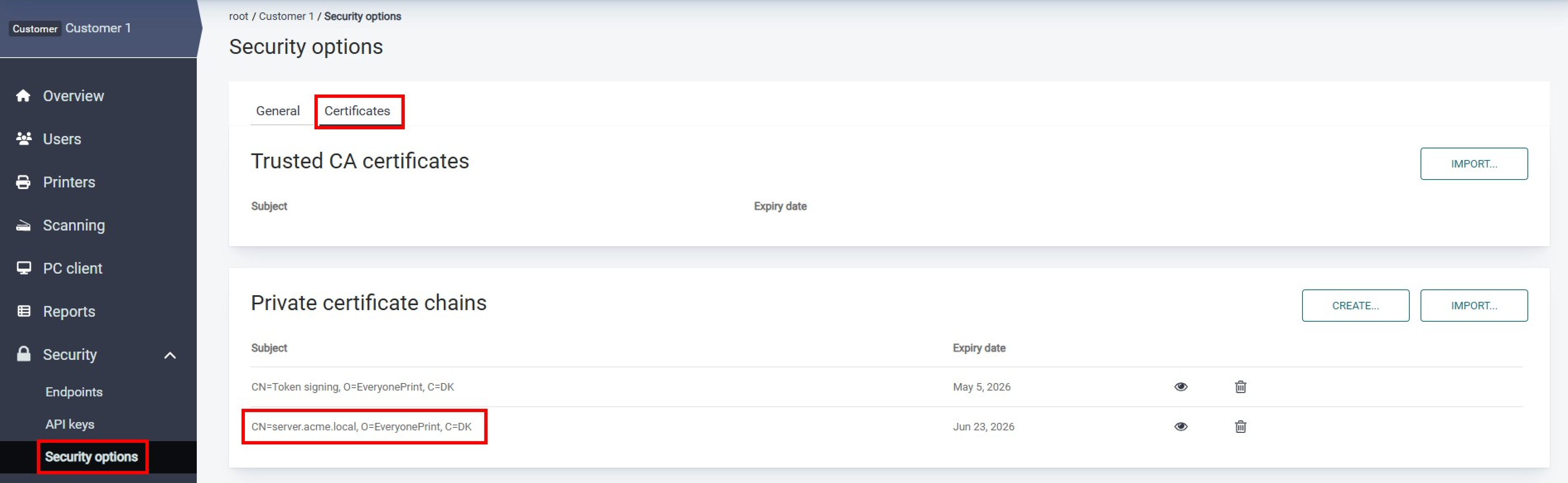
-
If not, create a new one by clicking Create, selecting the server host name and then clicking Generate.
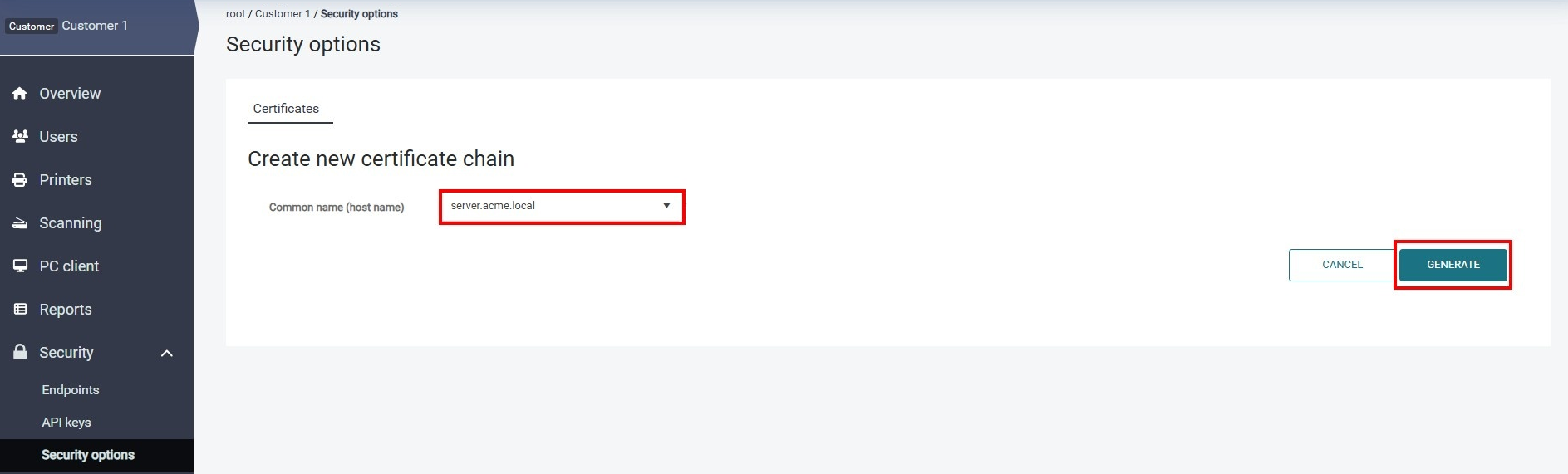
-
Wait 1 - 2 minutes for the certificate to propagate to your SAFEQ Cloud Client.
