Relevant Products
Search functionality is available in BREEZE PRINT BREEZE MFD PRO PRINT PRO MFD
Use the search functionality to find information for a specific account. When you search for an element, the output will provide information that is linked to the first parent of vendor account or customer account based on the selected element from the navigation tree.
Searchable elements by selection type:
-
Vendor: accounts (vendors, customers, containers), servers, services, locations
-
Customer: containers, printers, input ports, servers, services, locations, authentication providers, jobs, users, groups
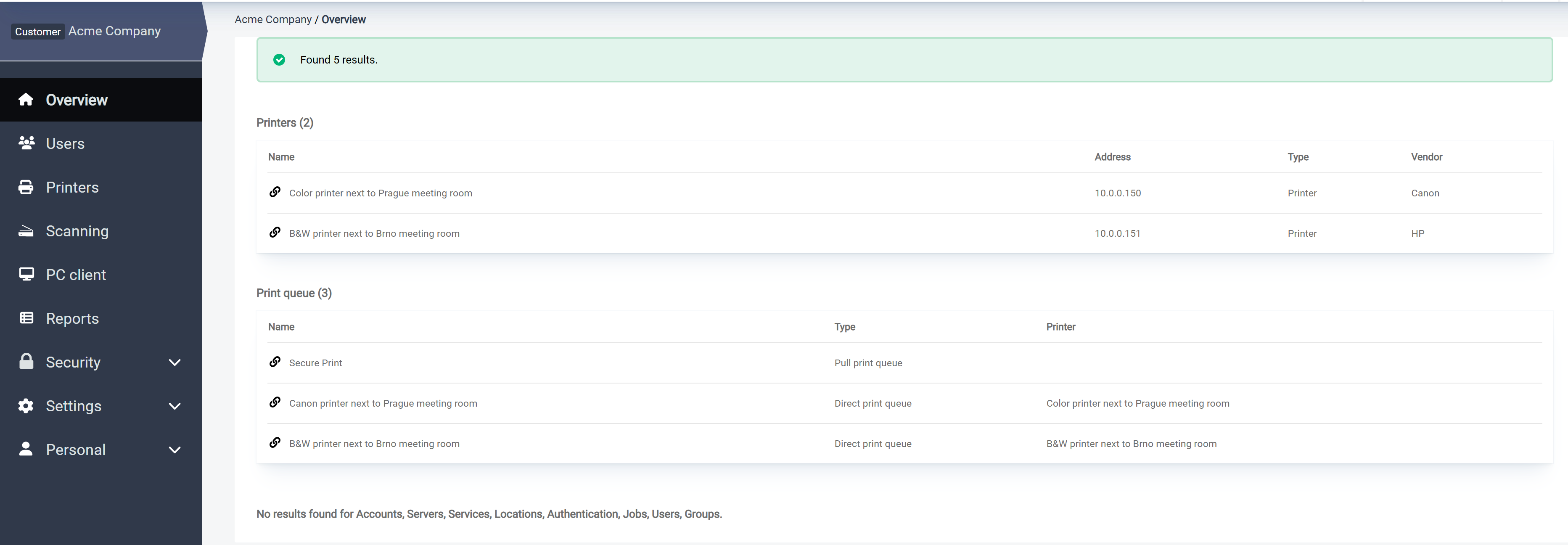
The limit for the results is 40 for each category. If you need more results, your search should be more specific. For users and groups, the limit is 20 entries for each authentication provider.
Some found items like accounts, printers, input ports, servers, services, locations, and authentication providers have a redirect link to go to the desired element.
The minimum number of characters needed for search functionality is 3.
See below for each search category the necessary permissions, search fields, redirection, and other information.
Accounts
Permission: SearchAccount
Search fields: Name
Redirection: Account settings
Printers
Permission: SearchOutputPort
Search fields: Name, Address
Redirection: View printer
Input ports
Permission: SearchInputPort
Search fields: Name
Redirection: View input port
Servers
Permission: SearchServer
Search fields: Name, UUID
Redirection: Server settings
Services
Permission: SearchService
Search fields: Name
Redirection: View service
Locations
Permission: SearchLocation
Search fields: Name
Redirection: View location
Information: The search for locations is works only for the selected account. It will not take into account the locations within child accounts.
Authentication providers
Permission: SearchAuthProvider
Search fields: Name, Domain, Type, Client identity provider type
Redirection: View authentication provider
Jobs
Permission: SearchJob
Search fields: Name, User, UUID
Information: Only documents with the status Ready and Printed are searched.
Users
Permission: SearchUser
Search fields: Username, Full name, Email
Information: Users are searched in the local provider and all active authentication providers.
Groups
Permission: SearchUser
Search fields: Name
Information: Groups are searched in the local provider and all active authentication providers.
