Relevant Products
Sharp MFDs are available in BREEZE MFD PRO MFD
Open printers Webinterface in a browser, type admin as login name and admin as password, if you haven’t changed it.

Choose “System Settings” and “Network Settings”, and scroll down to “SMTP Settings”.
Fill in proper information and choose “Submit”.
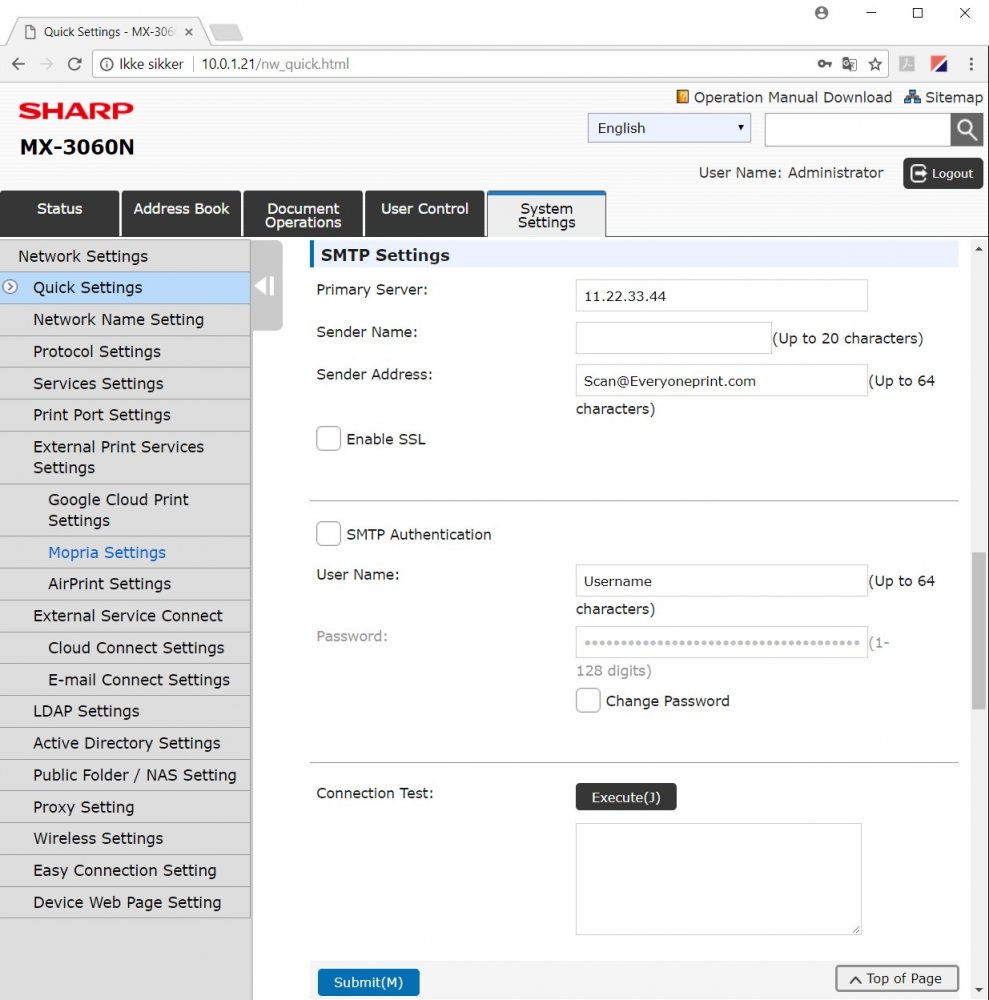
To set in default reciever of the email to the logged in user choose “System Settings”, “Image Send Settings”, “Scan Settings”, “Default Address”, enable the function and set a mark in “Apply E-mail address of the user for login” and choose “Submit”.
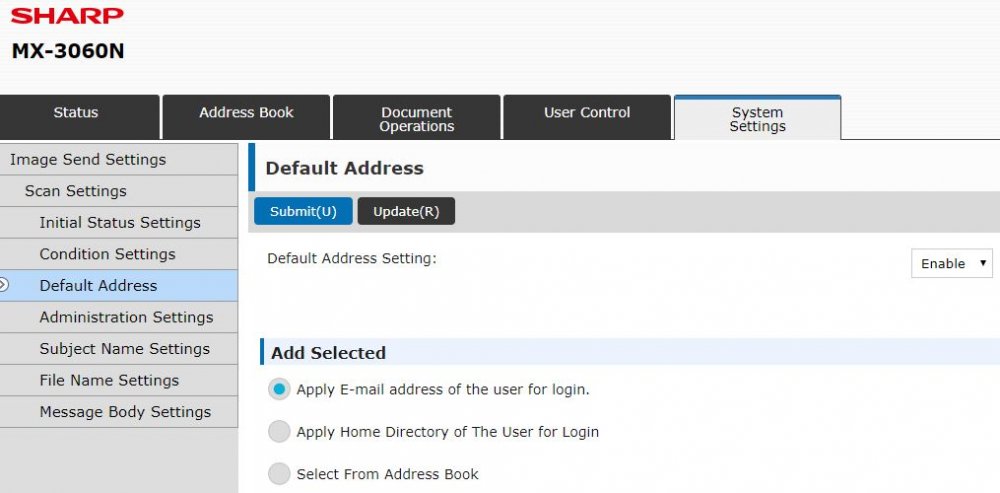
Card Self Enrollment:
Swipe your card over the cardreader.
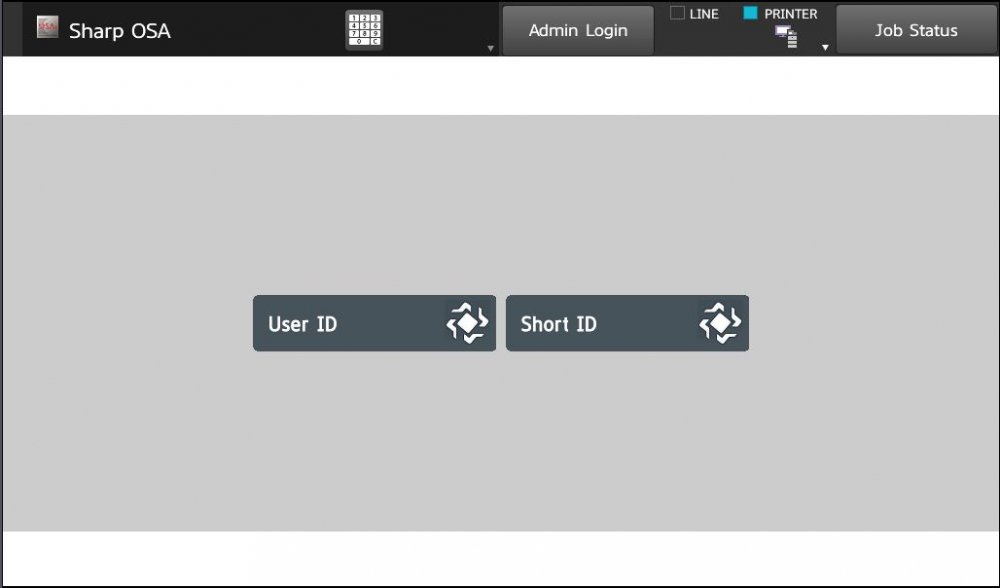
Choose “Enrollment”.
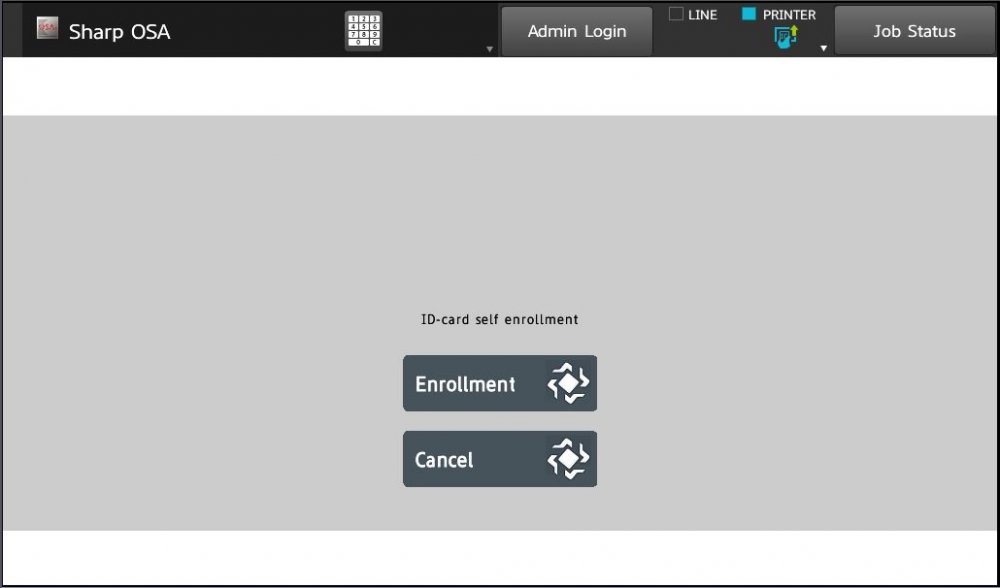
Enter your username.
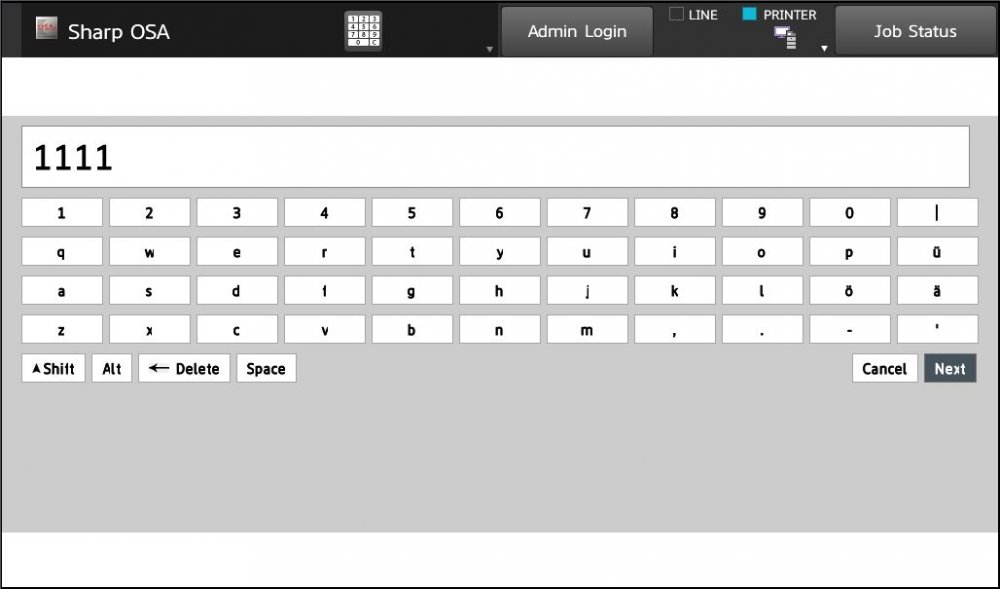
Enter your password.
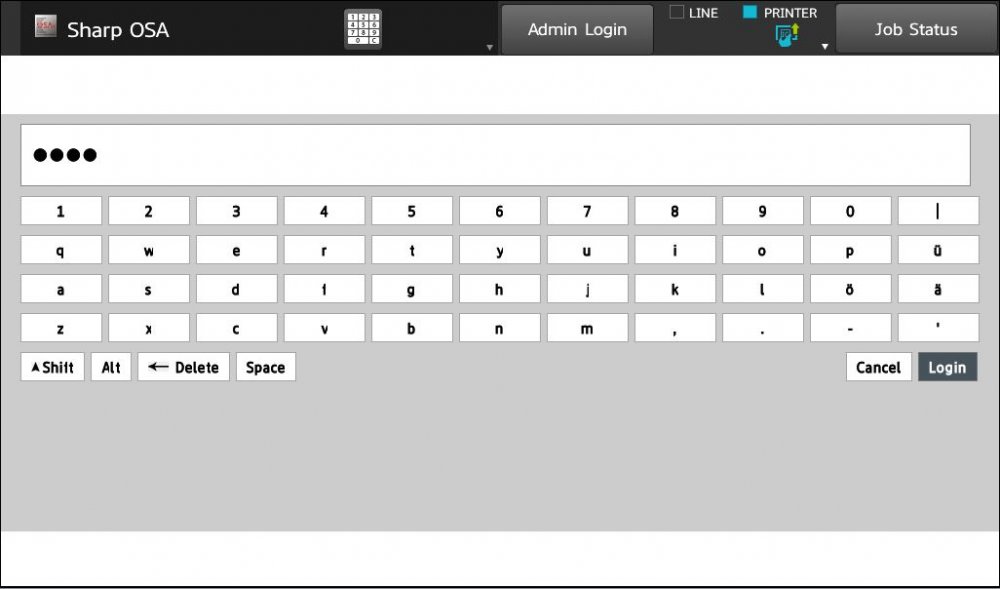
Now you have enrolled your card to your user and you are able to login using the cardreader for releasing printjobs or using other functions at the MFD.
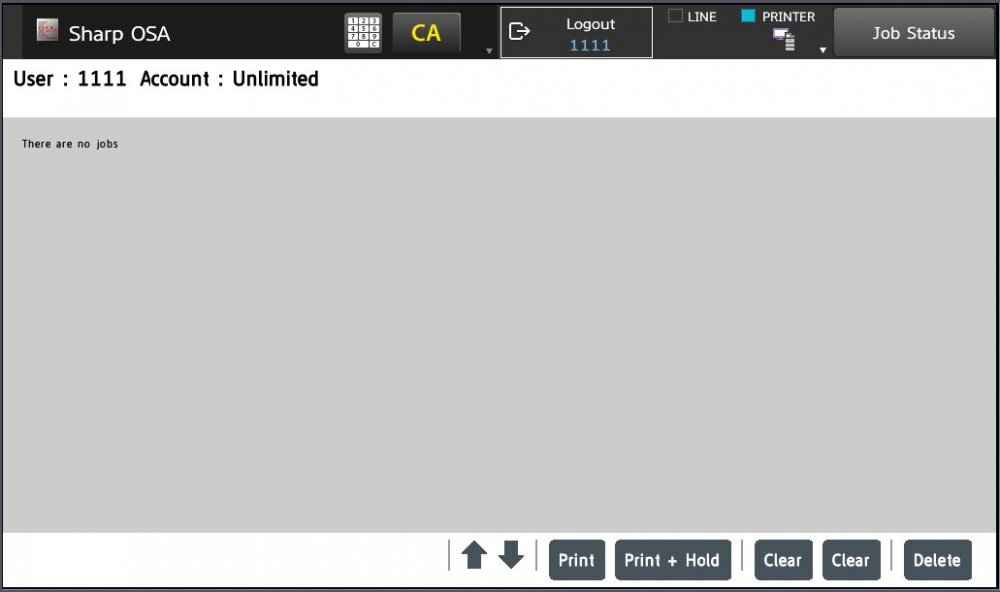
Manual login on the mfp:
Choose the “Short ID”-button or enter your username and password.
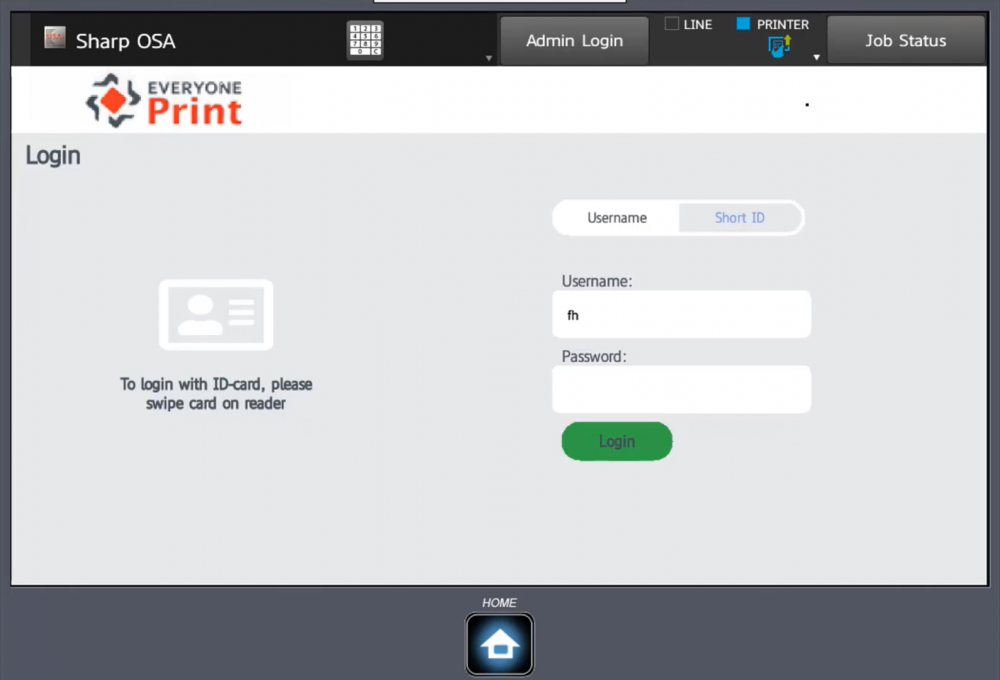
Now you can release your printjobs or adjust the print settings via the three dot menu.
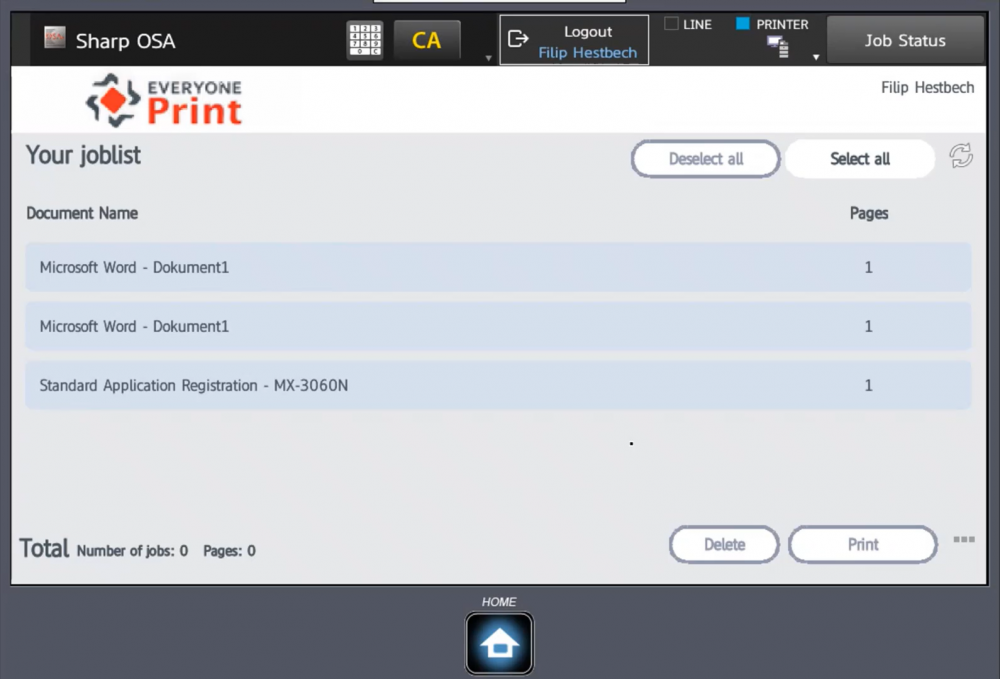
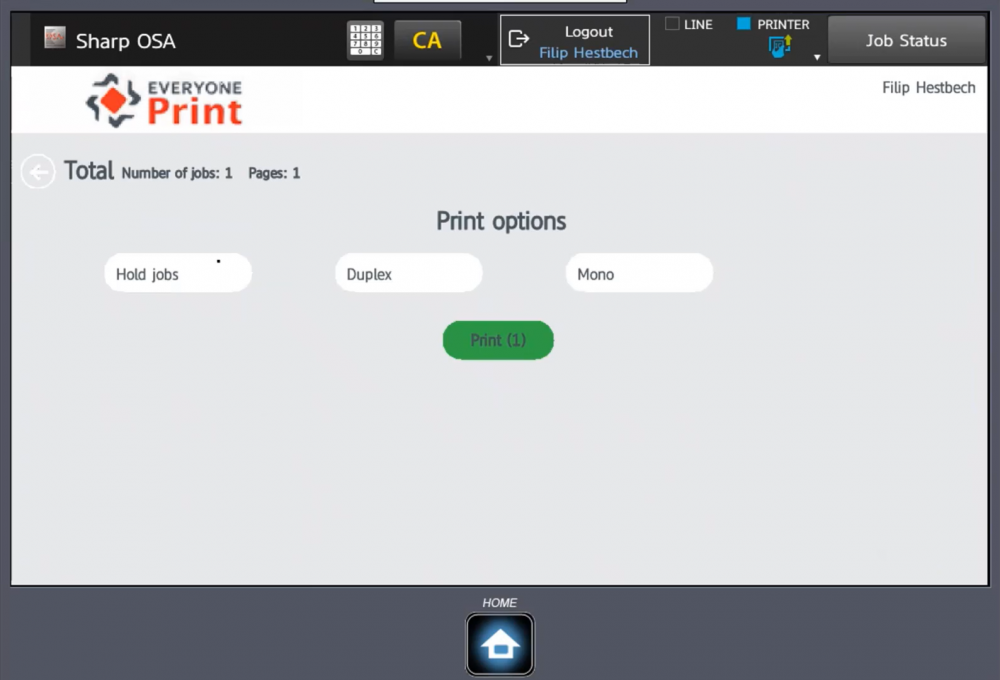
Using the Scan to E-mail function
“Push the “Sharp OSA”-button and choose “E-Mail”, sender and recipient is automatilcaly set if above instructions is followed.

