Relevant Products
SAFEQ Cloud Client is available in BREEZE PRINT BREEZE MFD PRO PRINT PRO MFD
When using the Universal driver provided by SAFEQ Cloud Client, you can change the default settings of how the documents will be sent to the printer.
Windows
-
Go to Printers & scanners.
-
Click one of the printers (print queues) created by the SAFEQ Cloud client and then click Manage.

-
Click Printing preferences.
-
A new dialog window will open. Click Features.
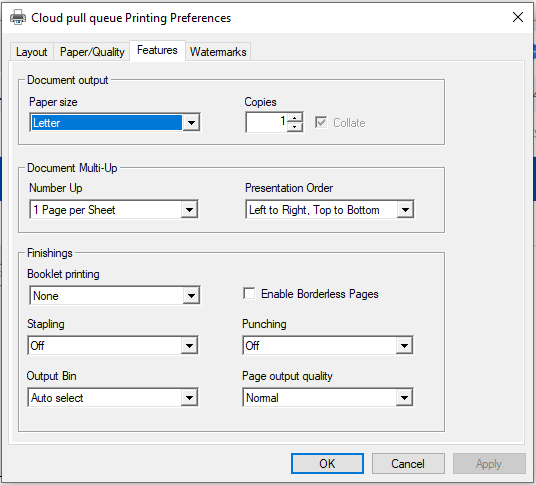
-
Change the following properties according to your needs:
-
Number Up - the number of document pages per sheet
-
Presentation Order - controls the sequence in which multiple pages per sheet appear
-
Booklet printing - enables booklet-style layout
-
Stapling - adds staples to the printed document (if supported by device)
-
Output Bin - specifies where the paper sits after it finished printing
-
Enable Borderless Pages - disables default 96% page scaling and allows full-page printing with user-defined custom margins
-
Punching - adds hole punches (if supported by device)
-
Page output quality - controls print quality level
-
-
Click OK.
