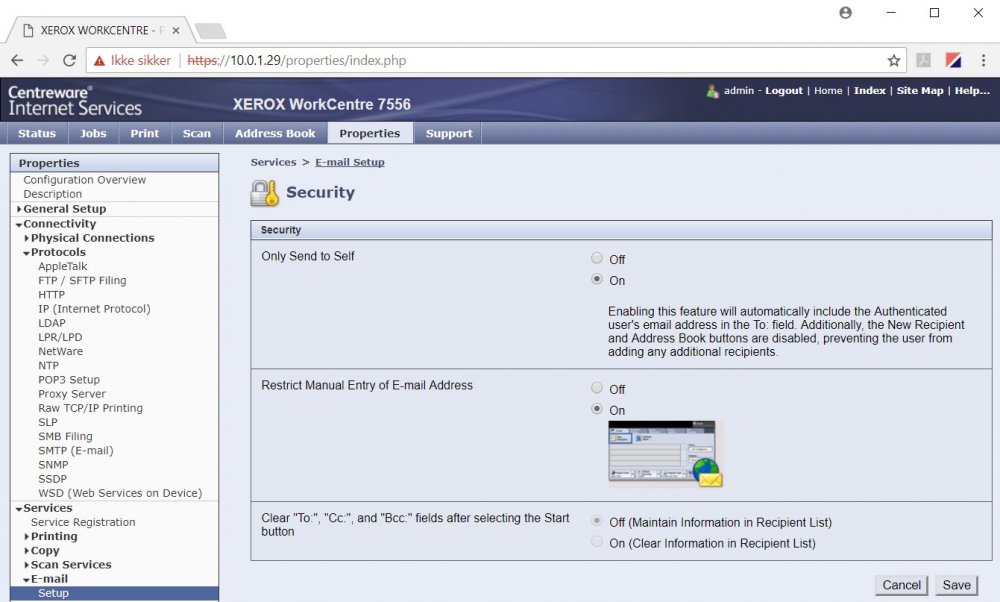Relevant Products
Xerox MFDs are available in BREEZE MFD PRO MFD
Open printers Webinterface in a browser and choose “Login” at the upper right corner.
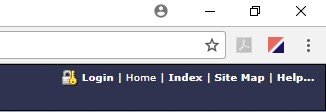
Choose “Properties”, “Connectivity”, “Protocols” and “SMTP (E-mail).
Fill out with proper information and choose “Save”
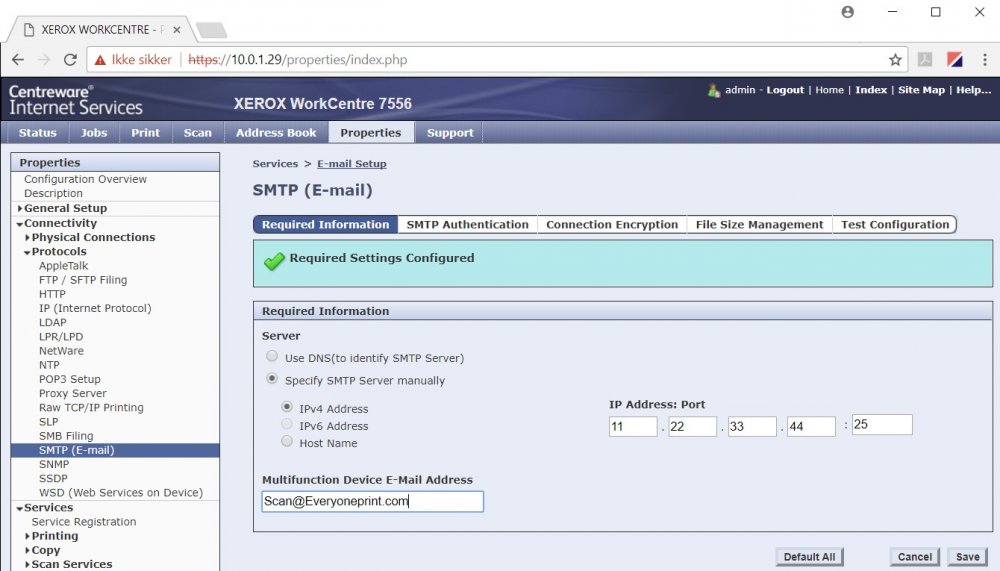
Under “Properties”, “Services”, “E-mail”, Setup” and “Security you can set the logged in users E-mail as default receiver of the scanned document and restrict users access to add other E-mailaddresses.