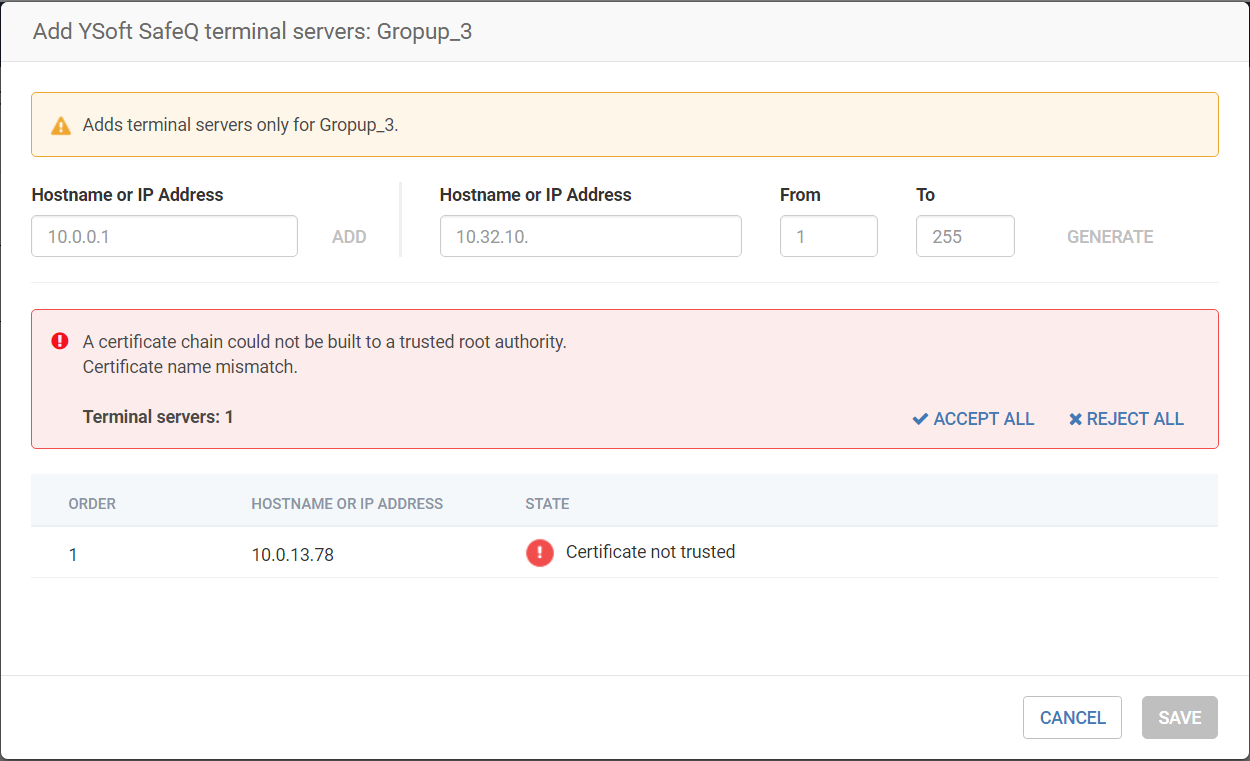Adding Terminal Servers Manually
This screen allows the adding of new target Terminal Servers into a current SPOC group.
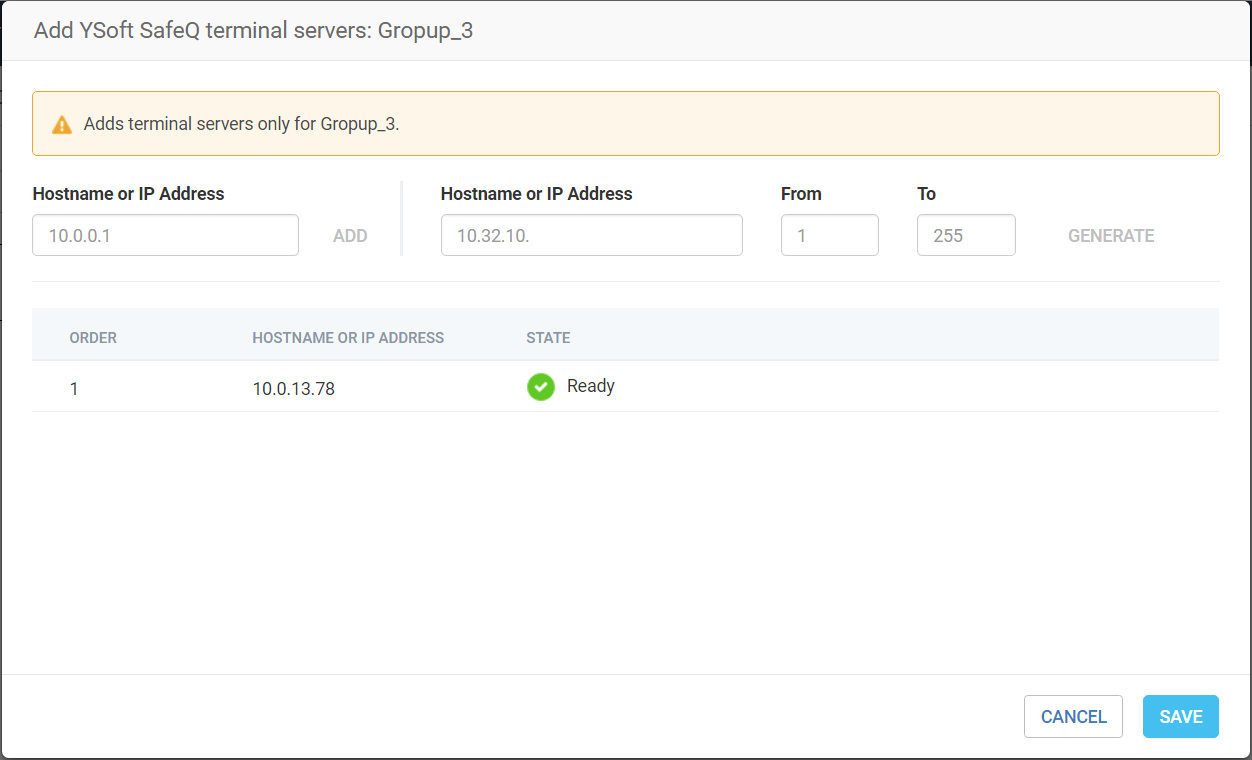
After adding/generating Terminal Servers, the state of the Terminal Server is checked.
Add Hostname or IP address
A new target Terminal Server is created.
Generate from Hostname or IP address
Allows the generating of a sequence of Hostnames or IP addresses.
Accepting Certificates
When Terminal Server does not have a trusted certificate, then you must accept the certificate by clicking the Accept all (accept certificates of all added/generated Terminal Servers) or Accept button for each Terminal Server separately.