Develop - Configuring the Region
For Develop, only Europe region and Others2 region are supported. It is recommended to use the Europe region.
Follow these steps to set a supported region.
Tap Service Mode > System 1 > Marketing Area
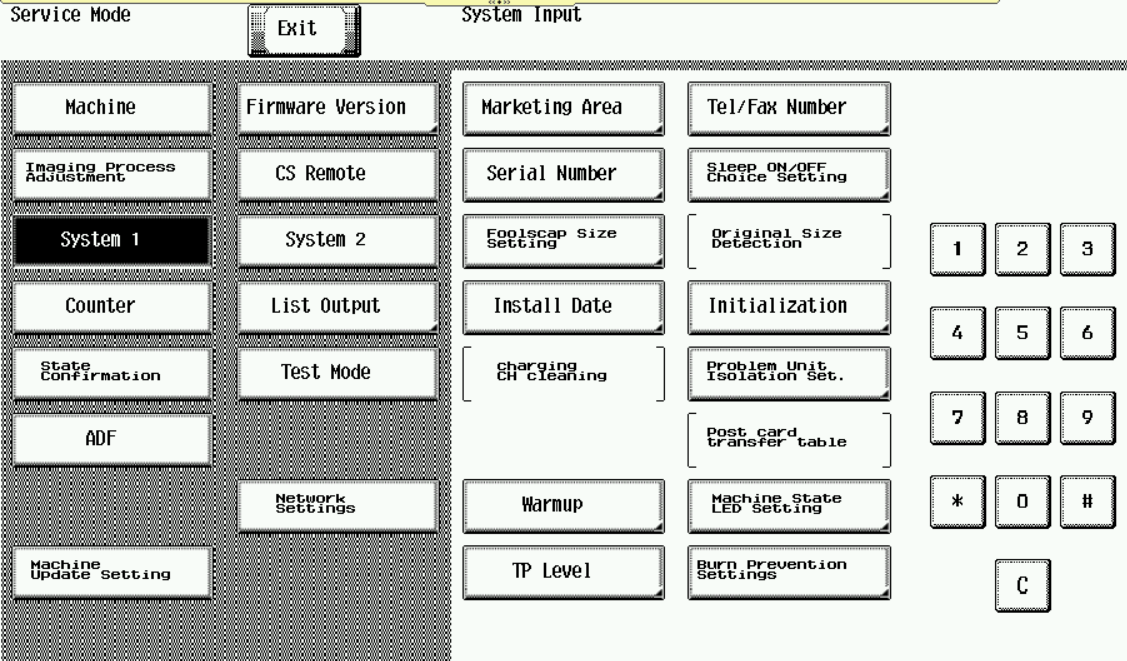
For instructions for opening the Service Mode with the Management Function Choice option for your specific MFD, contact your Develop distributor.
- Tap Europe (or possibly Others2)
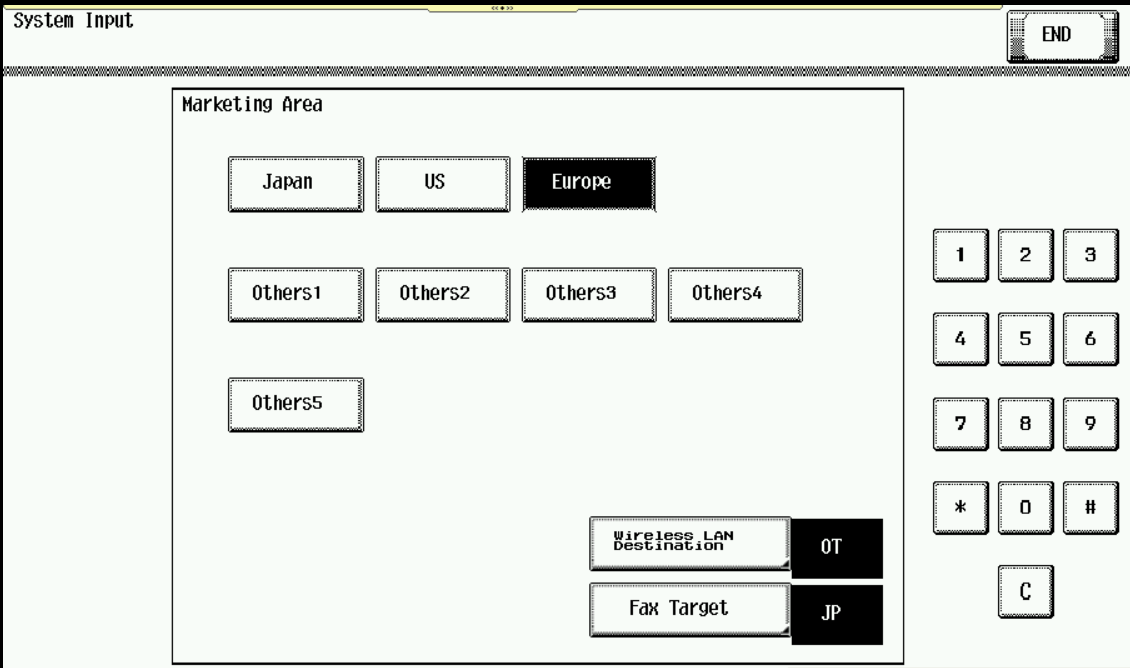
- Tap End
- Tap Exit
