Login Screen
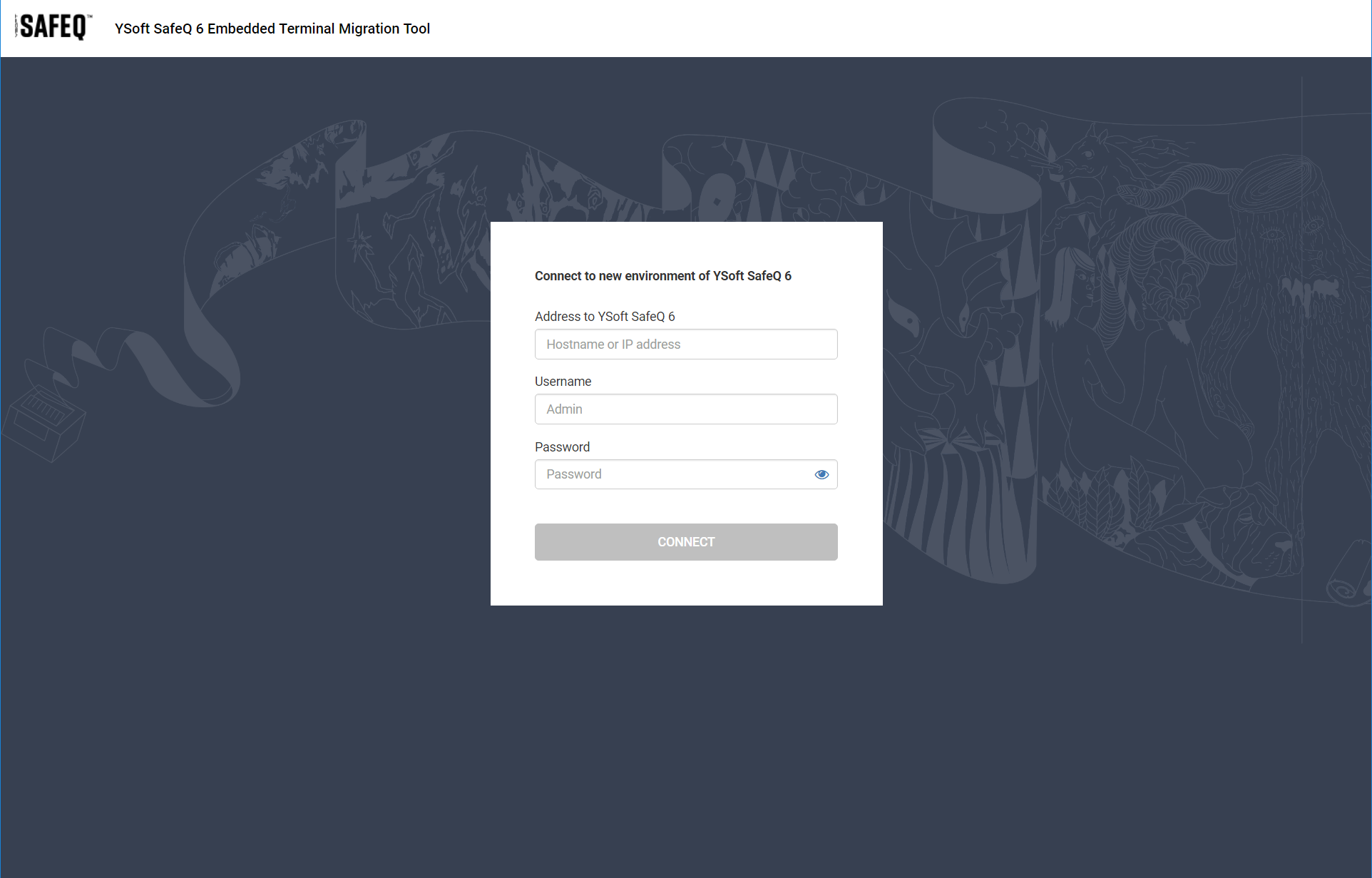
Address to YSoft SafeQ 6
The IP address or Hostname of YSoft SafeQ 6 Management.
Username and Password
The credentials of the YSoft SafeQ user with all the required user rights specified in Required user rights.
Accepting a Certificate
All communication is processed by HTTPS protocol. If the certificate used in management cannot be trusted, then the Certificate error screen is shown.
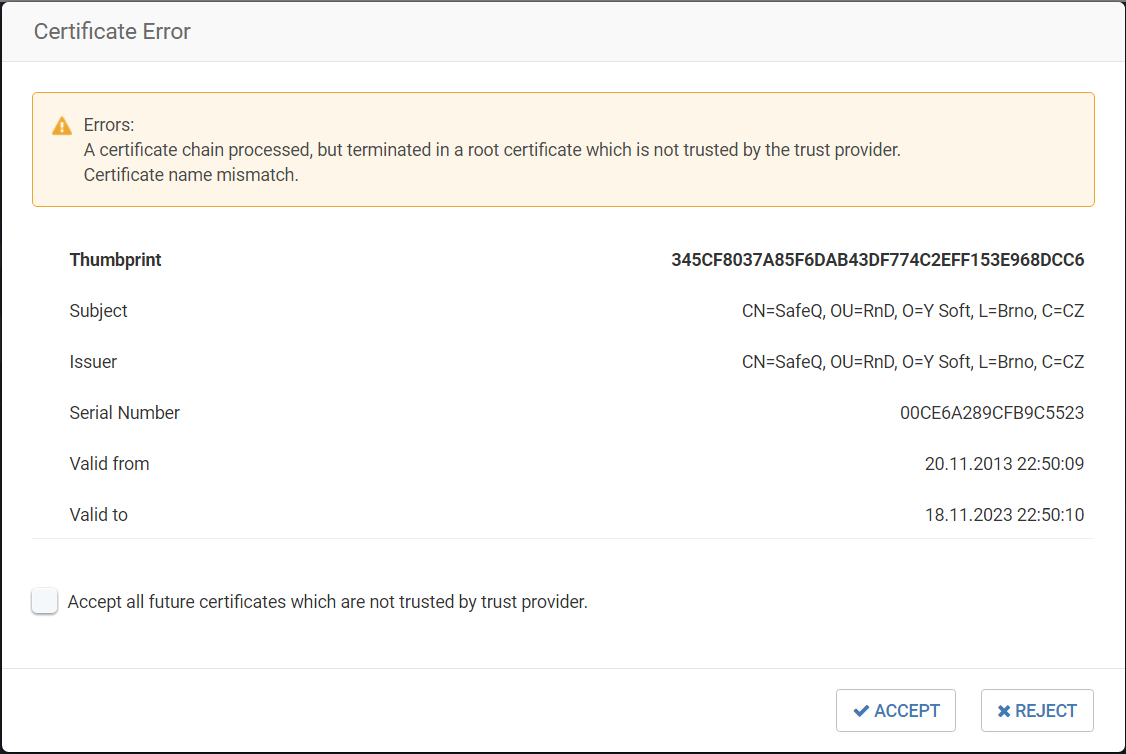
The user can continue by accepting a not-trusted certificate.
