Using Mopria Print Service on Android Device
Limitation: Mopria Print Service will not discover Mobile Integration Gateway if packets aggregation is used.
RFC 6762 specification is not supported by Mopria Print Service: "When possible, a Responder SHOULD, for the sake of network efficiency, aggregate as many responses as possible into a single Multicast DNS response packet."
Prerequisites
- Android device with Android 4.4 or later
- Some Android devices have Mopria Print Service preinstalled (for example Huawei or Samsung devices)
Installation Mopria Print Service from Play Store
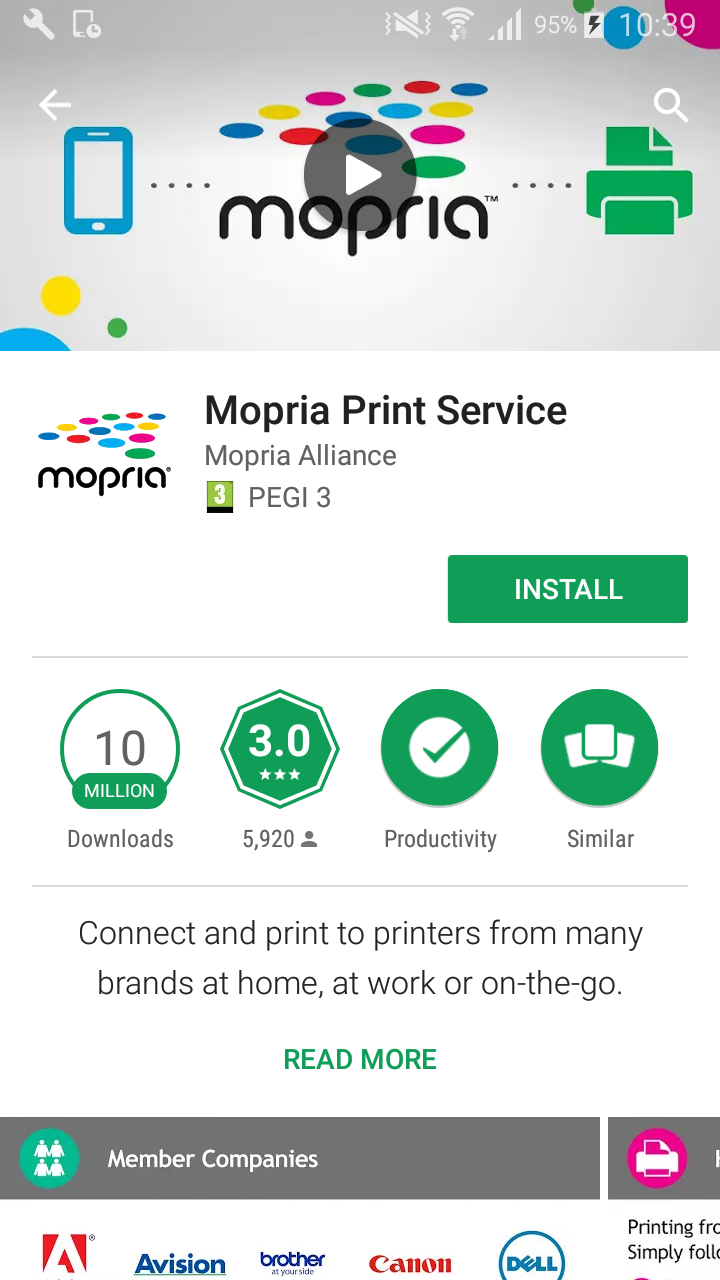
- Open the Play Store application.
- Search for Mopria Print Service.
- Download and install the application.
Enabling Mopria Print Service on Android
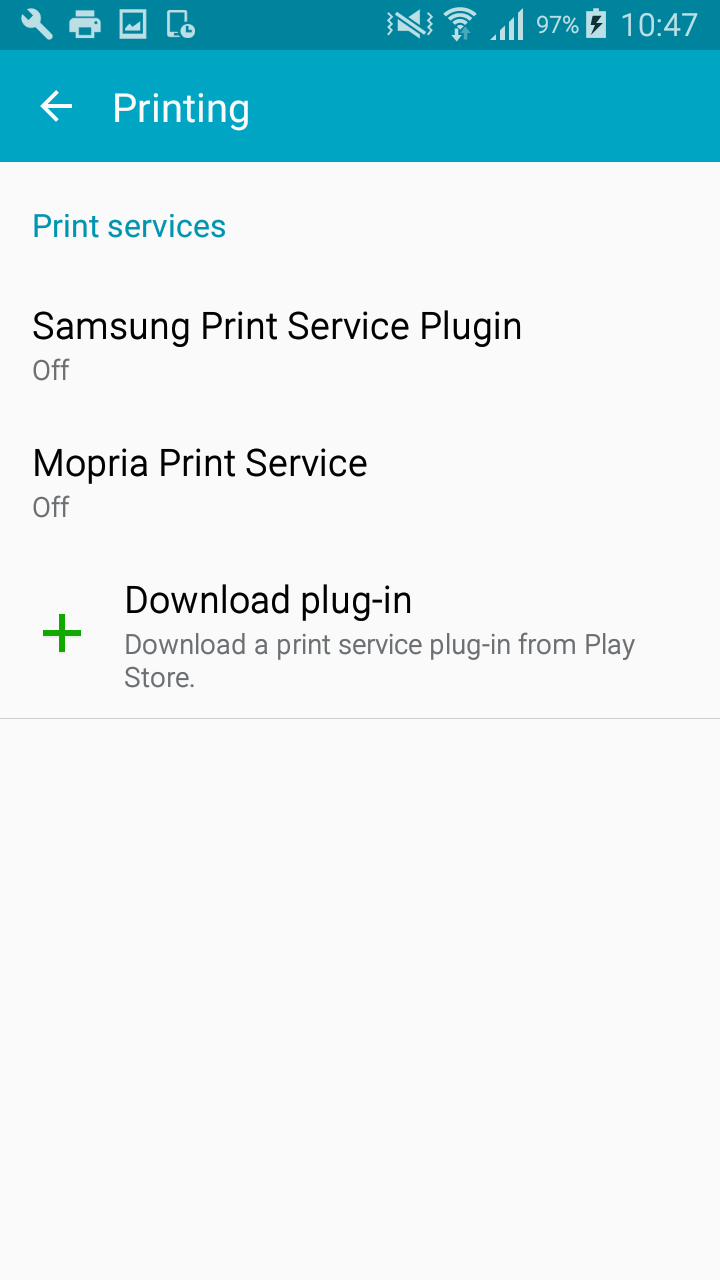
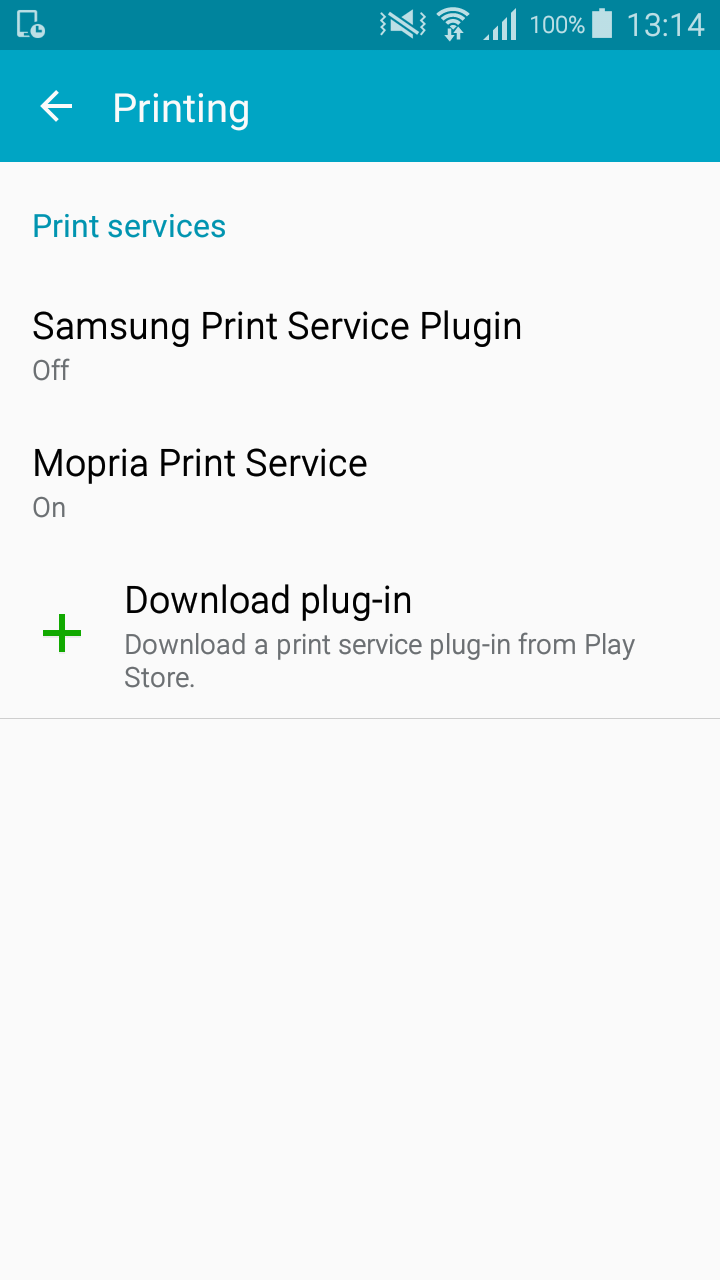
- Open Settings.
- Look for the Printing section.
- Enable Mopria Print Service.
Example: Printing from Adobe Acrobat using Mopria Print Service
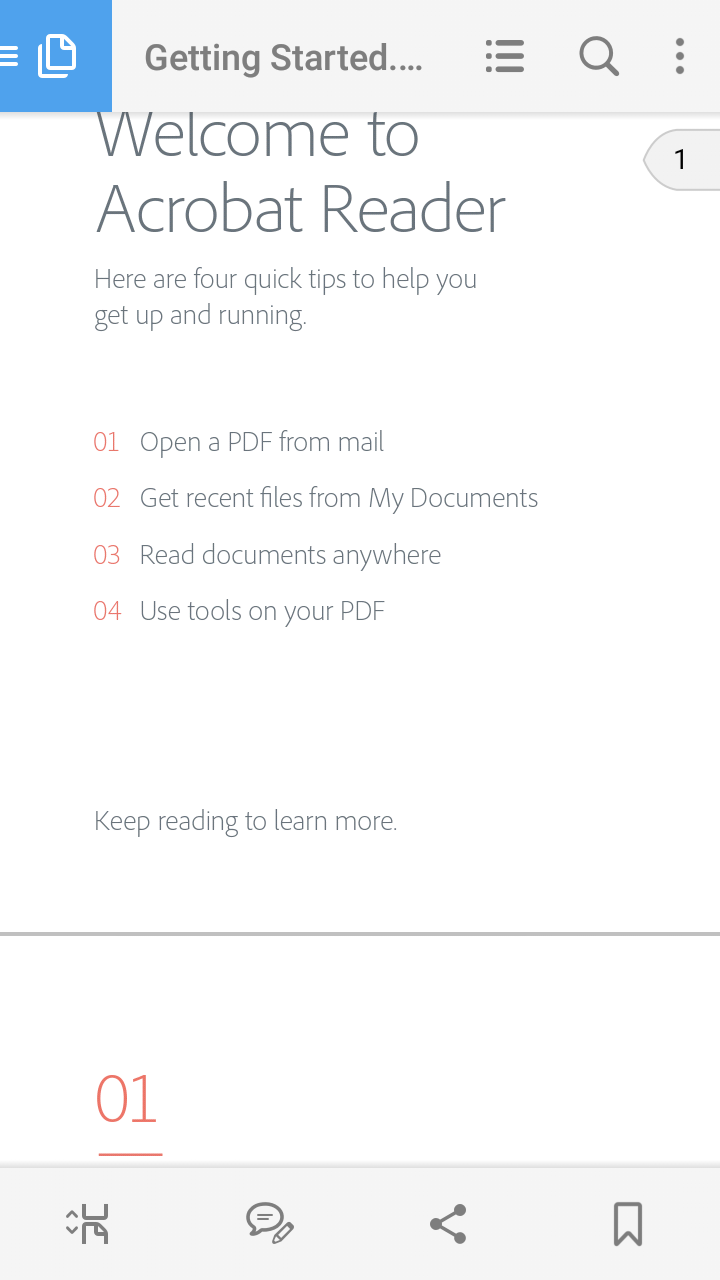
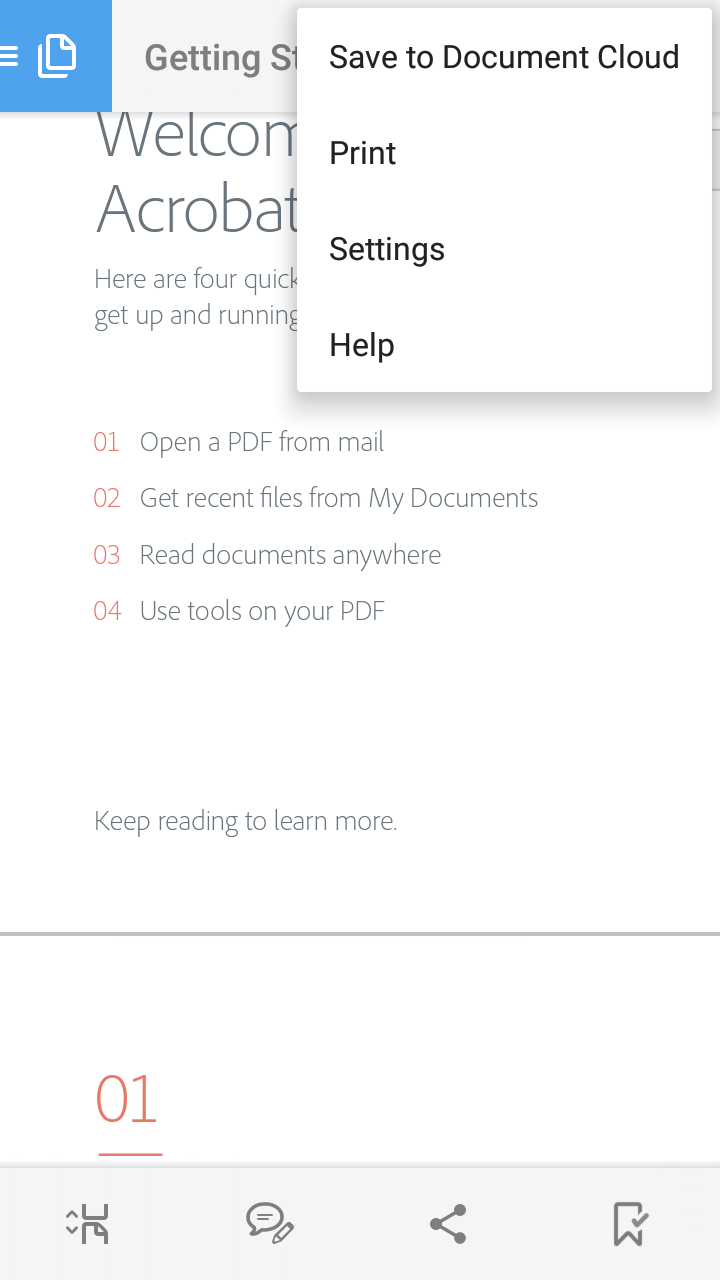
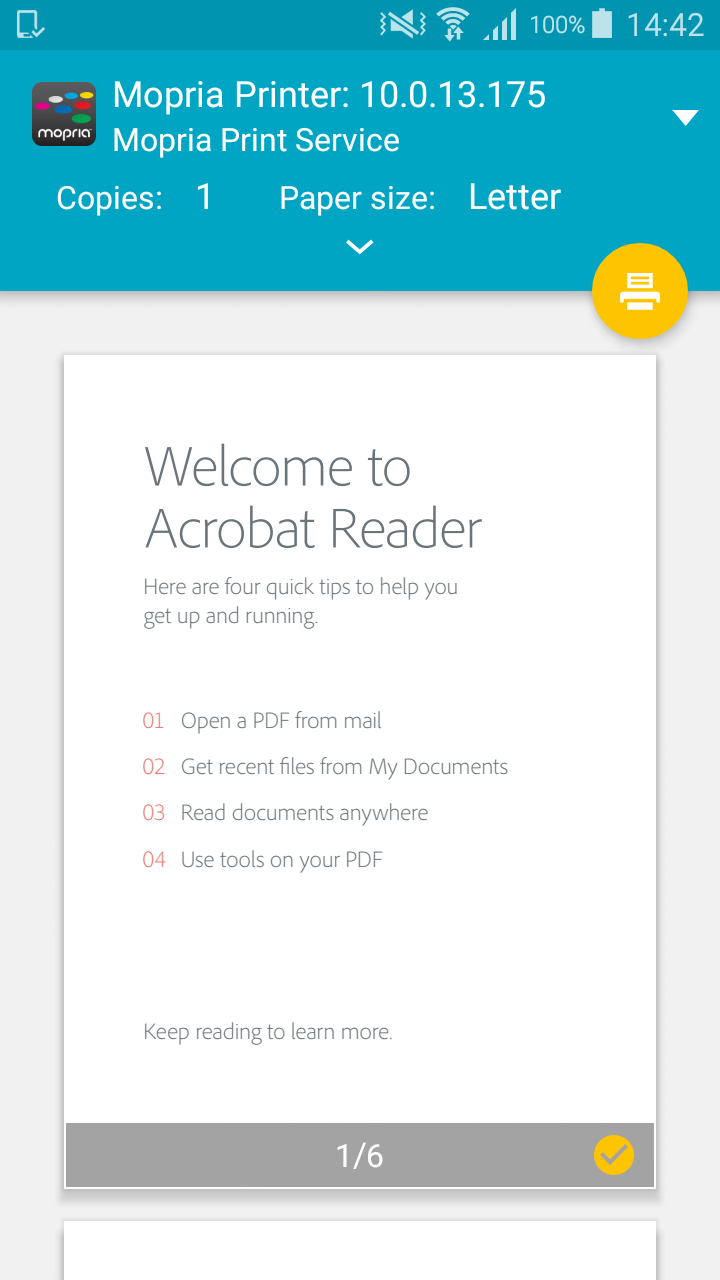
- Open a PDF document in Adobe Acrobat.
- Tap the three vertical dots in the top right corner.
- Select Print.
- Tap the printer button to send the document to YSoft SafeQ 6.
