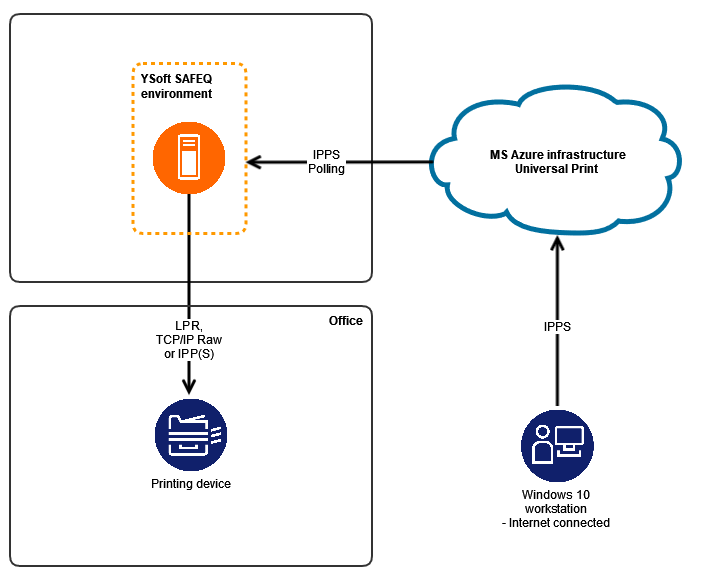YSoft SafeQ Universal Print Connector
About
Universal Print technology developed by Microsoft enables customers to manage print servers and drivers through their Microsoft 365 subscription. Partners should refer to Microsoft documentation details about accessing the Universal Print public preview (https://docs.microsoft.com/en-us/universal-print/fundamentals/universal-print-preview-access) which is required to use the Connector.
Reference:
Integration with YSoft SafeQ
There are several possible combinations of how to integrate Universal Print with YSoft SafeQ. The below approaches can be combined as needed within one YSoft SafeQ environment.
Step 1 - Universal Print Connector Choice
There are 2 options to integrate YSoft SafeQ with Universal Print:
- Microsoft developed connector (more details on YSoft SafeQ with Microsoft Universal Print Connector)
- Y Soft developed connector (more details on YSoft SafeQ with YSoft SafeQ Universal Print Connector)
Step 2 - Job Reception Endpoint Choice
The Universal Print Connector delivers the print job using secure IPP protocol, there are those options how to accept this print job on print management servers:
1. Mobile Integration Gateway (MIG) - ![]() requires Mobile print module in the license
requires Mobile print module in the license
2. FlexiSpooler - ![]() Only available with Microsoft developed connector
Only available with Microsoft developed connector
3. YSoft SafeQ Client v3 in the Server Mode
| Feature | MIG | Client v3 in the Server Mode |
|---|---|---|
| Accepts IPP print jobs | ||
| Accepts IPPS print jobs | ||
| Modify UP user queue properties based on used driver/spooler |
| |
| Far Roaming. See Print Roaming for more information. | ||
| Rule-Based Engine integration |