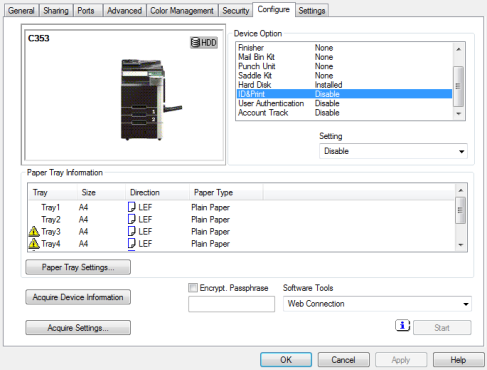KM - Configure User Authentication and Account Track
Right-click the Konica Minolta MFD; then select Printer properties > Configure.
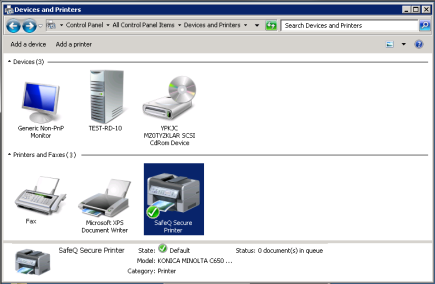
On the Configure tab, set set ID&Print/User Authentication/Account Track to disable.
Than click to Acquire Settings or Obtain settings
Depends on your printers driver
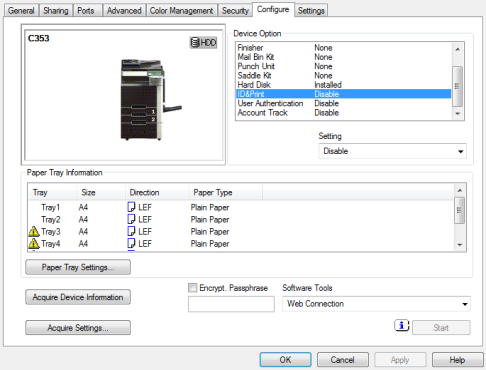
Uncheck Auto checkbox
Click OK
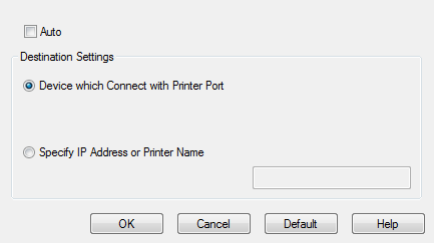
Click OK.