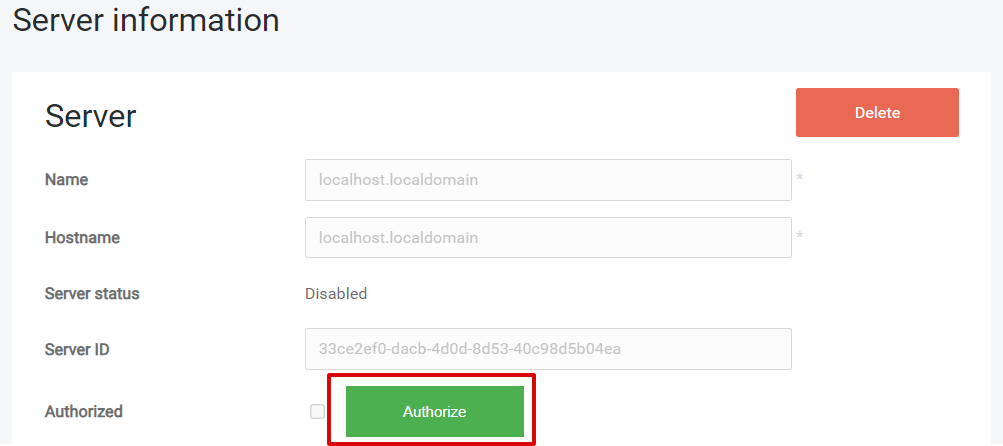Relevant Products
Gateways are available in Pro Print Pro MFD
Install a secondary gateway when you need to add a new server to the existing deployment, where either a vendor or a customer primary server already exists. This page is applicable to Gateway on Software Appliance and Gateway on Hardware Appliance.
This is often necessary in the following cases:
-
Scalability, when some load should be distributed across multiple servers
-
Access to the private network, for example for authentication or embedded terminal deployments. Because primary server doesn’t normally has access to the customer’s internal networks an additional server is required which will connect to internal authentication services (LDAP) or to printers on the Intranet.
If you want to send print jobs or use embedded terminal clients from a secondary gateway server, make sure you create a DNS entry for the server.
For a complete guide to setting up an appliance and installing the gateway, see the Gateway Guide section.
To install secondary server the following options should be provided:
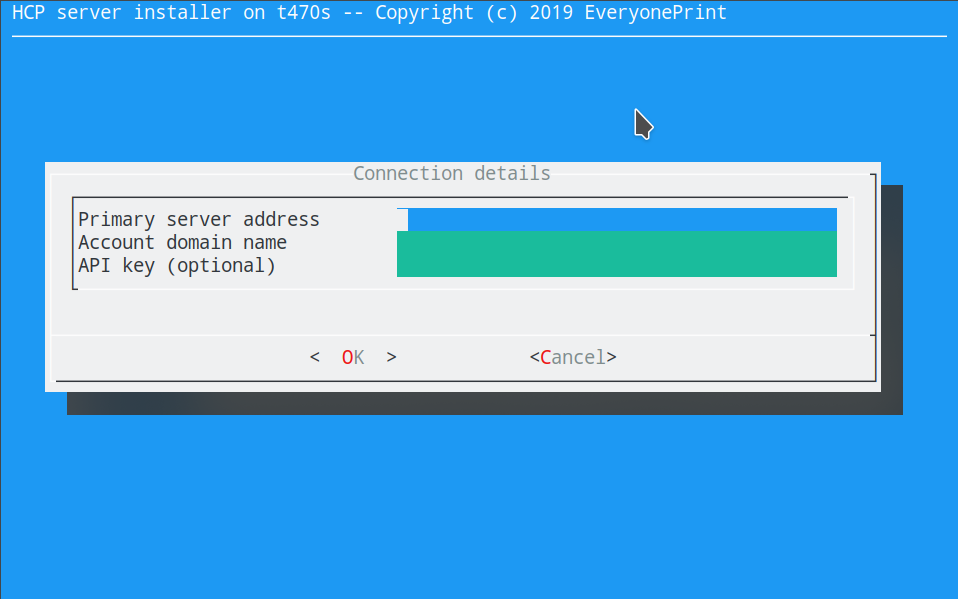
-
Primary server address – this is the IP address or domain name of the primary server. It does not have to match any DNS names of the accounts.
-
Account domain name – this field should be filled with the DNS name of the account to which this server will be attached to.
-
API key – optional API key from the account settings, used for server registration. If left blank the default restricted API key will be used.
The installer will try to connect to the primary server and validate the entered information. If there is no connection or the specified account domain name is wrong the error message will be printed. If the entered details are valid installation will proceed.
After the secondary server starts it will attach itself to the specified account. It will be possible to see it under the tree on the left side of the web UI.
By default, secondary servers are “not trusted” by a primary server. So after adding the secondary server, go to the server's Server information and click Authorize to allow the secondary server to establish a secure connection to the primary server.