If you did not set OpenAPI and TCP Socket settings via the MFD's Web interface, use the MFD's panel to set them as follows:
-
Make sure the MFD is idle — not copying, printing, scanning, or otherwise busy.
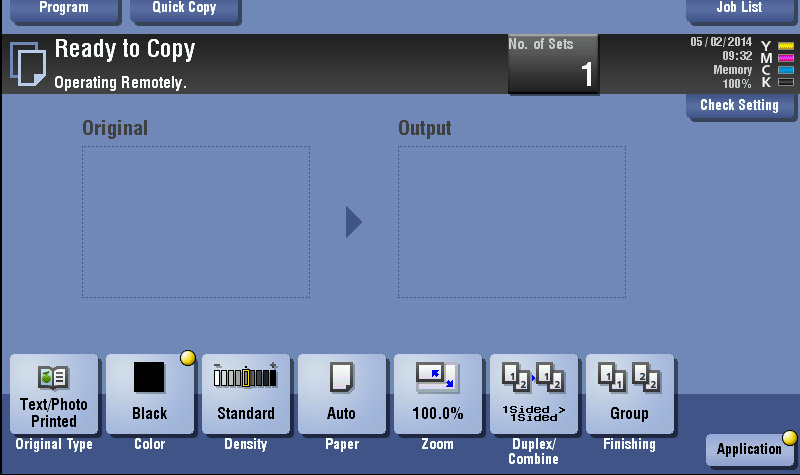
-
Open the Utility menu.

-
Tap Administrator Settings.
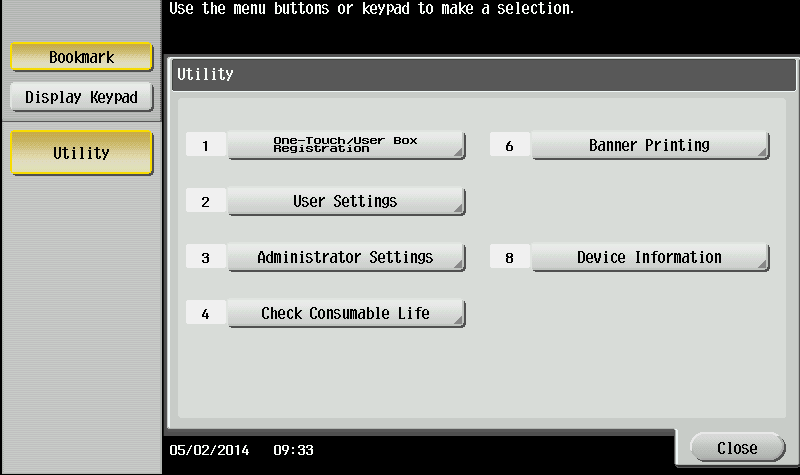
-
Enter the Administrator password for the MFD; then tap OK.
The default password is 1234567812345678.
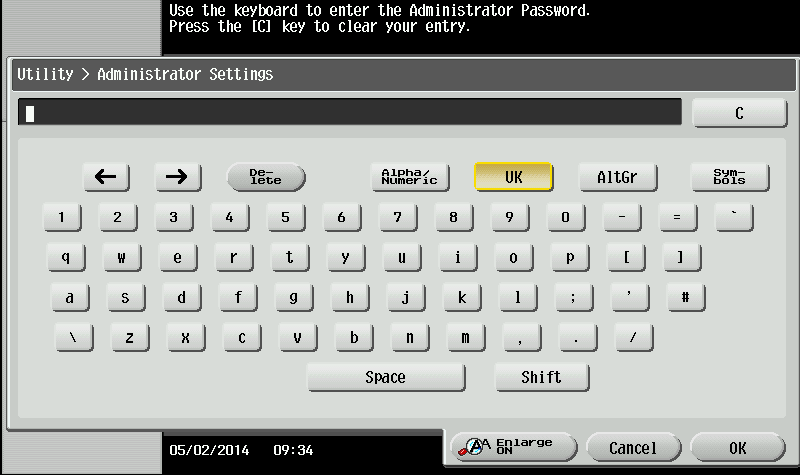
-
Tap SystemConnection.
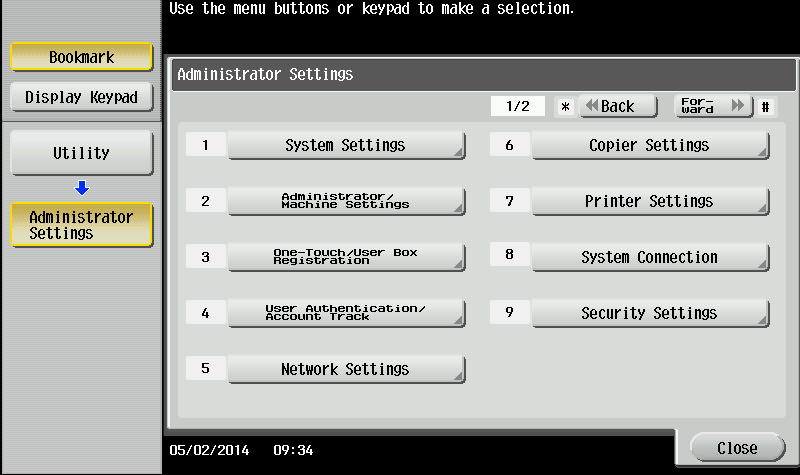
-
Tap OpenAPI Settings.
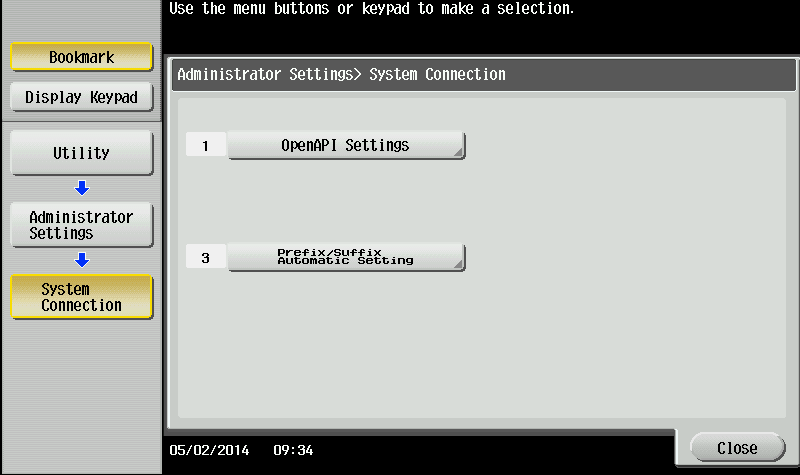
-
Tap SSL/Port Settings.
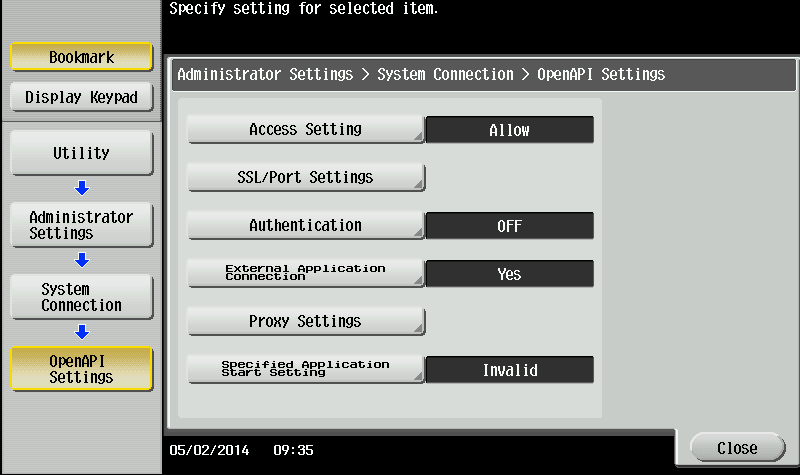
-
Select settings as shown below; then tap OK.
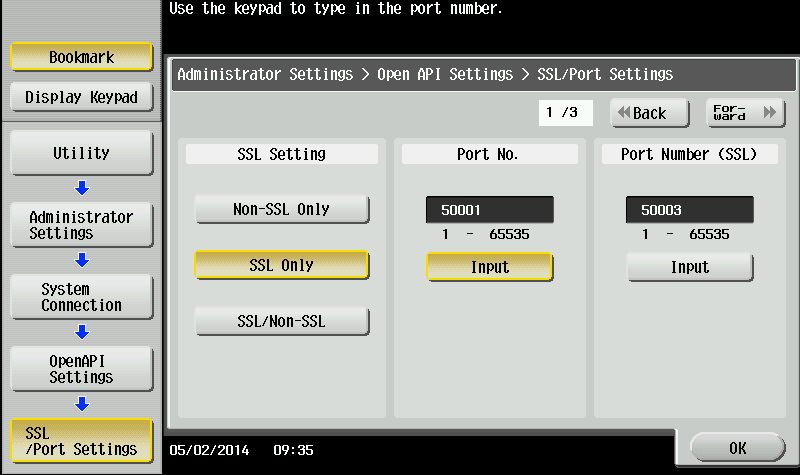
SSL Setting – SSL Only
Port No. – 50001
Port Number (SSL) – 50003
-
Return to Administrator Settings as follows: Tap Close twice or select Administrator Settings from the menu on the left.
-
Tap Network Settings.
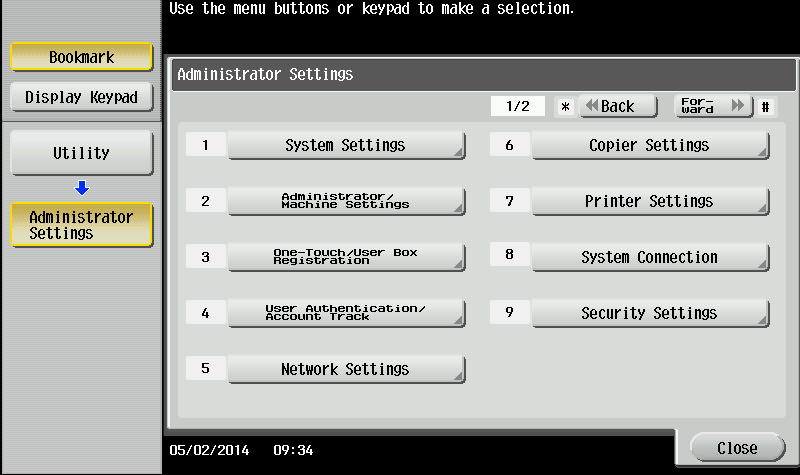
-
Tap TCP Socket Settings (on second page of the Network Settings menu).
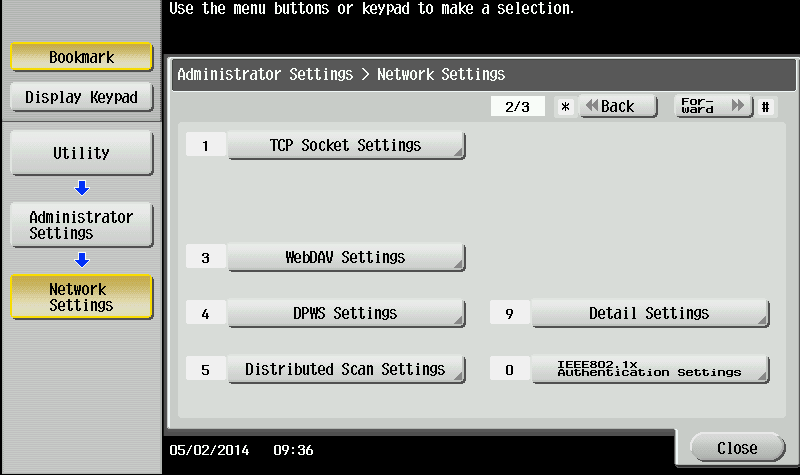
-
Tap TCP Socket.

-
Change the settings for Use SSL/TLS to ON; then tap OK.

