-
Right-click the Konica Minolta MFD driver; then select Printer properties > Configure.
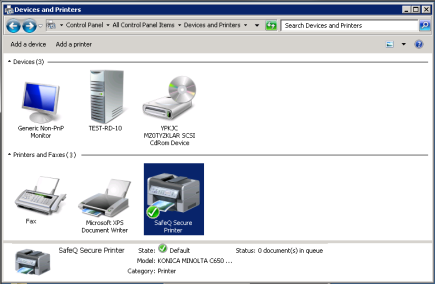
-
On the Configure tab, click Acquire Settings or Obtain settings.
Depends on your printers driver.
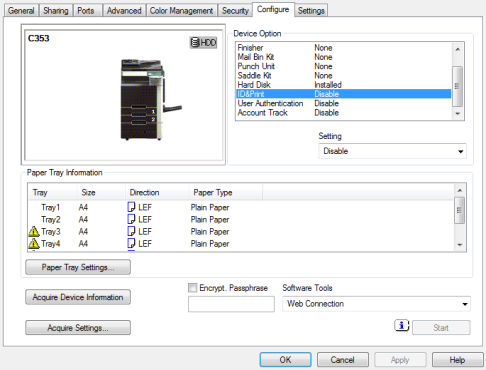
-
Uncheck Auto checkbox.
-
Click OK.

-
Back on the Configure tab, set ID&Print, User Authentication and Account Track to disable.
-
Click OK.
