-
Download and install Microsoft® ODBC Driver 17 for SQL Server® - https://www.microsoft.com/en-us/download/details.aspx?id=56567
-
Open ODBC Data Source administration for 64bit platform, switch to "System DSN" tab.
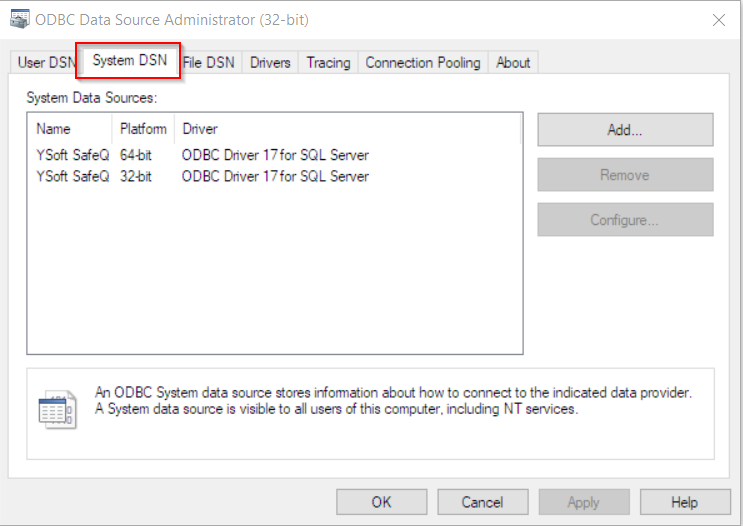
-
Add a new source, select the installed ODBC Driver 17 for SQL Server.
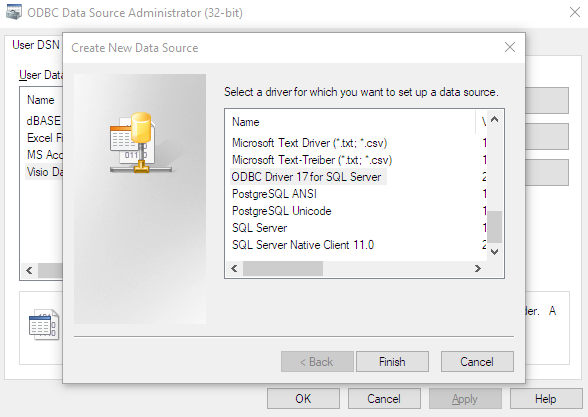
-
Enter database server:
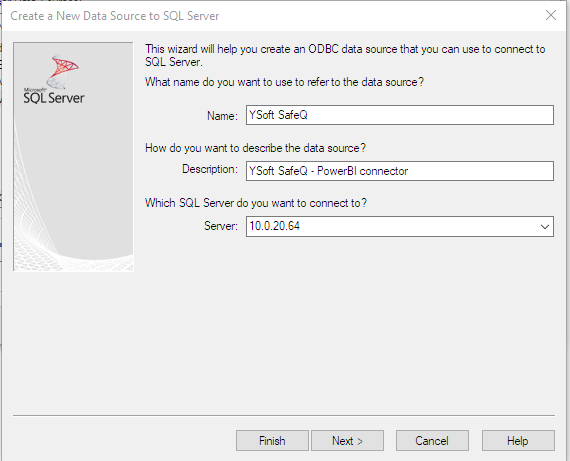
-
Specify database authentication method:
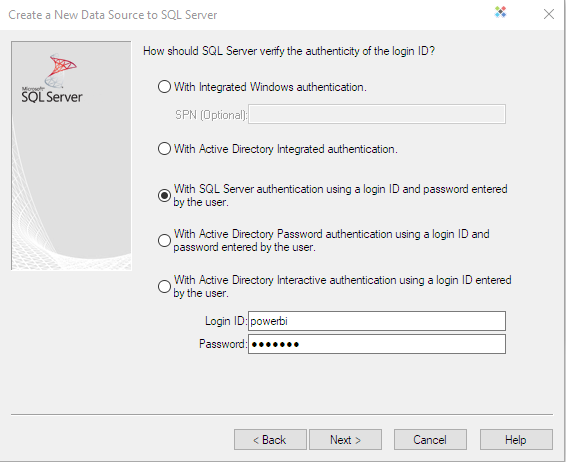
-
Specify database access:
Default database name is SQDB6 or SQDB6_DWH. The namedependson selected database deployment scenario.
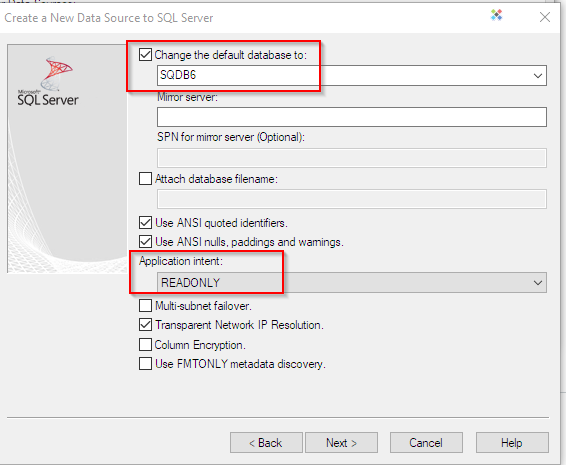
-
No change:
You may need to adjust configuration for data encryption.
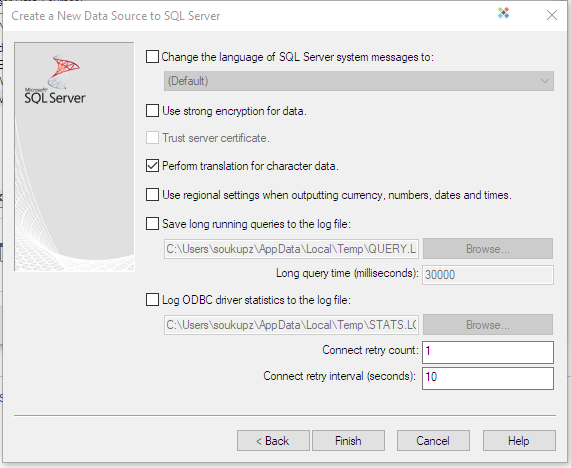
-
Finish and test connection:
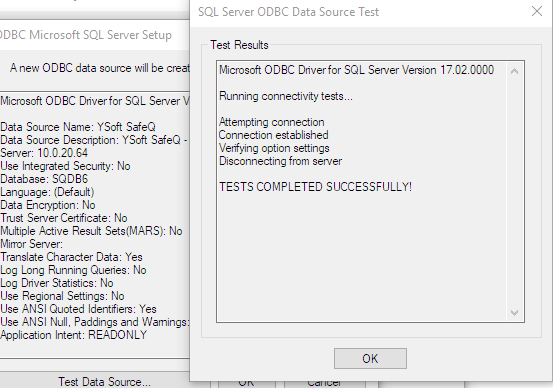
-
Repeat steps 3 to 8 for 32 bit ODBC Data Source as well, use exactly the same name.
Reference:
