-
Open Control Panel, select Devices and printers, right click on your desired MFD and select Printer properties
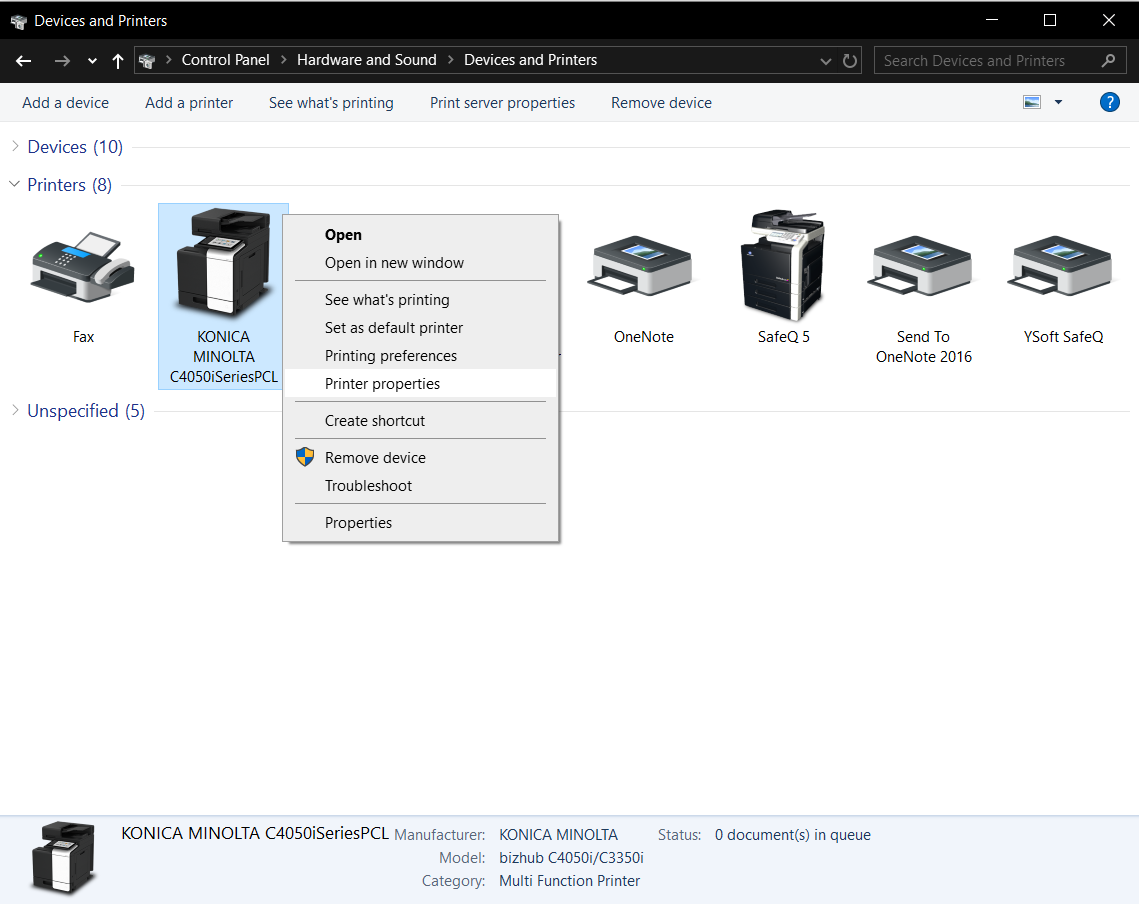
-
In the Advanced tab, make sure to select your Konica Minolta device and press Apply
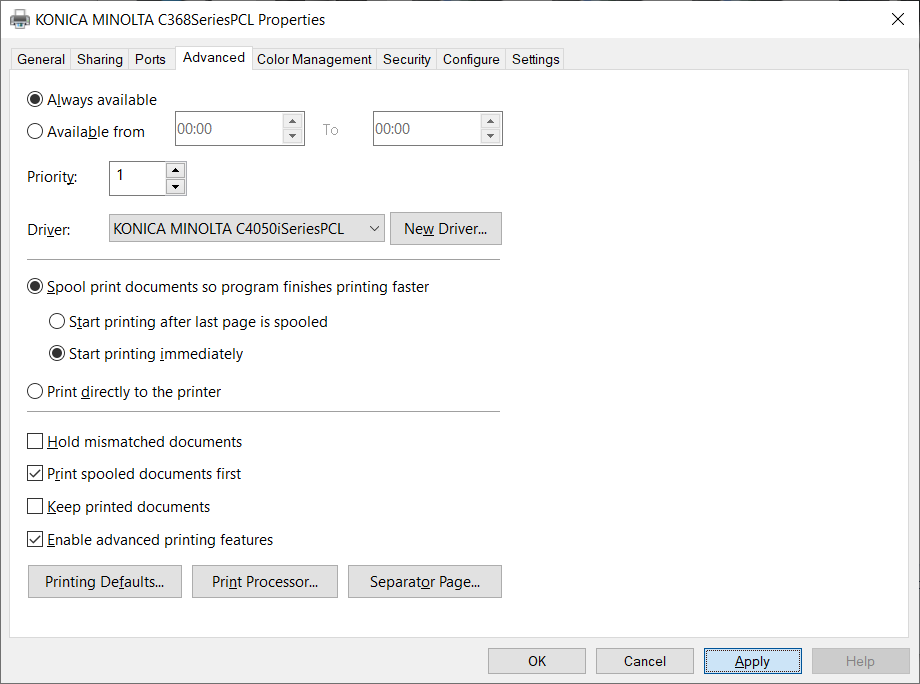
-
In the Configure tab, click Obtain settings (button might be named Acquire Settings)
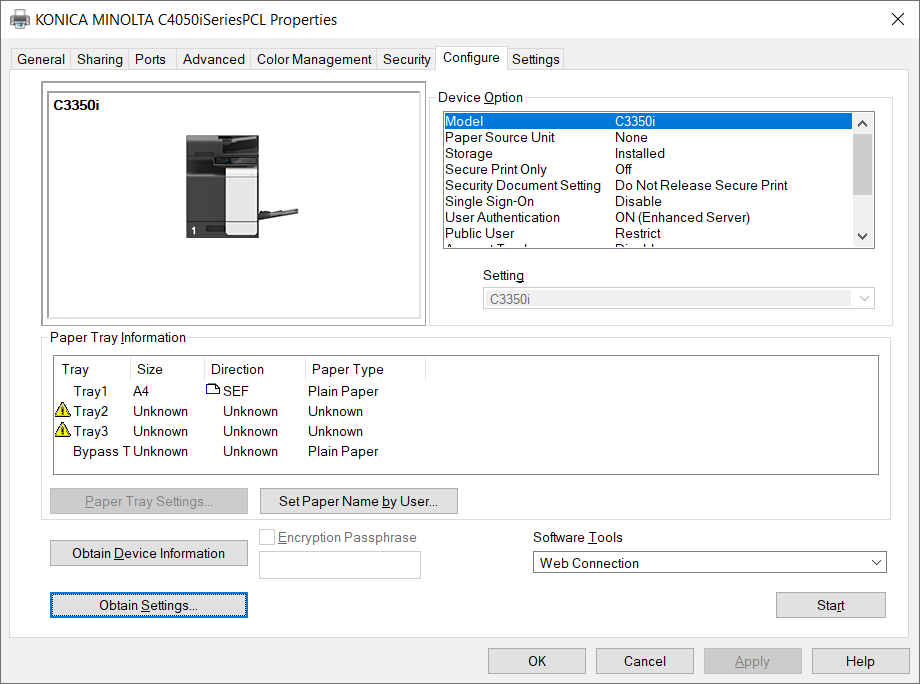
-
Uncheck Auto checkbox and click OK
-
Select Specify IP Address or Printer Name and provide the real IP address of a MFD having a common configuration for trays.
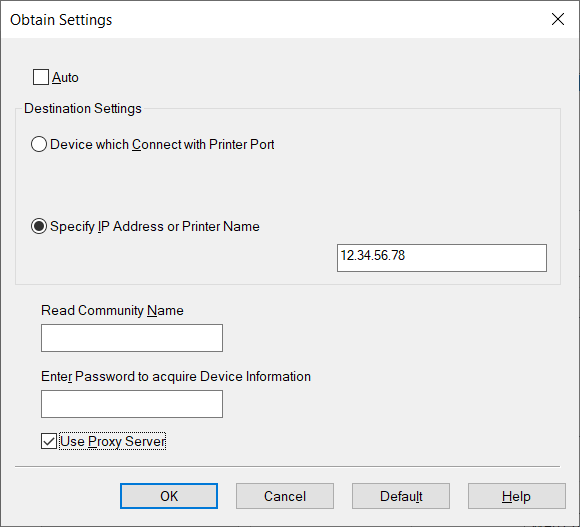
-
Back in the Configure tab, set ID&Print, User Authentication and Account Track to Disable and click OK
