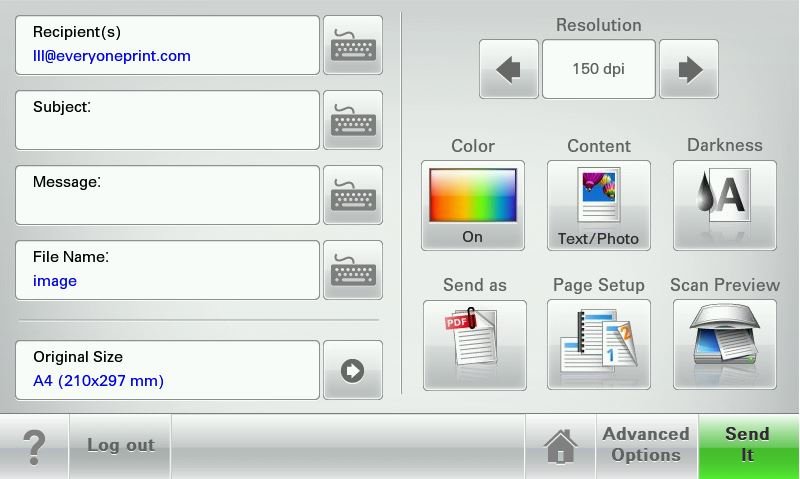Relevant Products
Lexmark MFDs are available in BREEZE MFD PRO MFD
Open printers Webinterface in a browser and choose “Settings” in the left pane and then “E-mail/FTP Settings”.

Choose “E-mail Settings”.

Choose “Setup E-mail Server”.
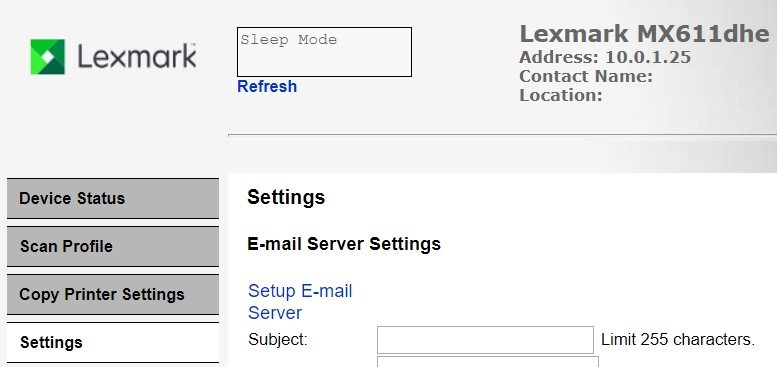
Set up with proper information and choose “Submit”.
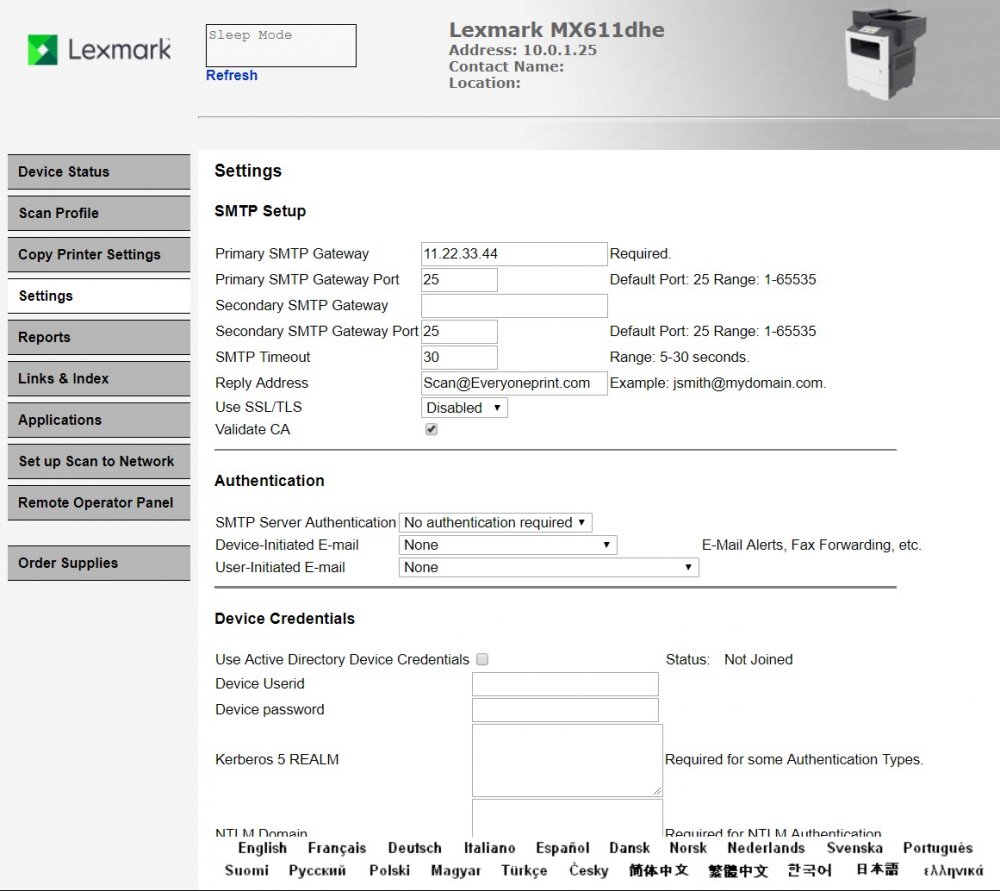
Card Self Enrollment:
Swipe your card over the cardreader.
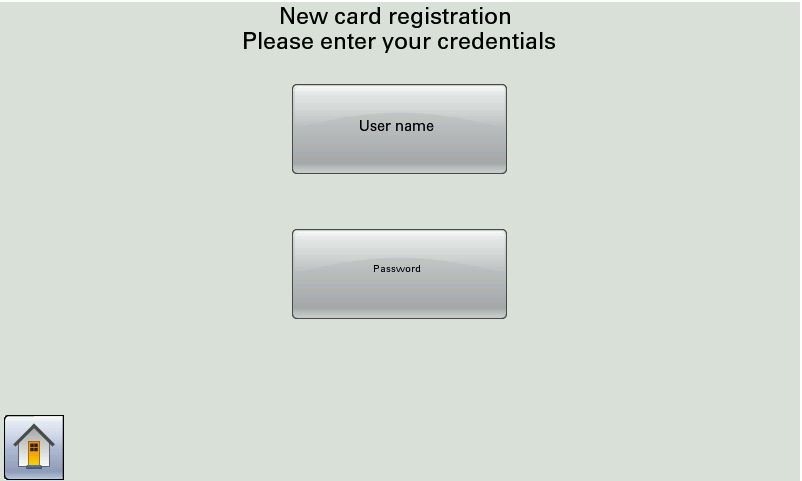
Choose “User name” and fill out with your proper Username.
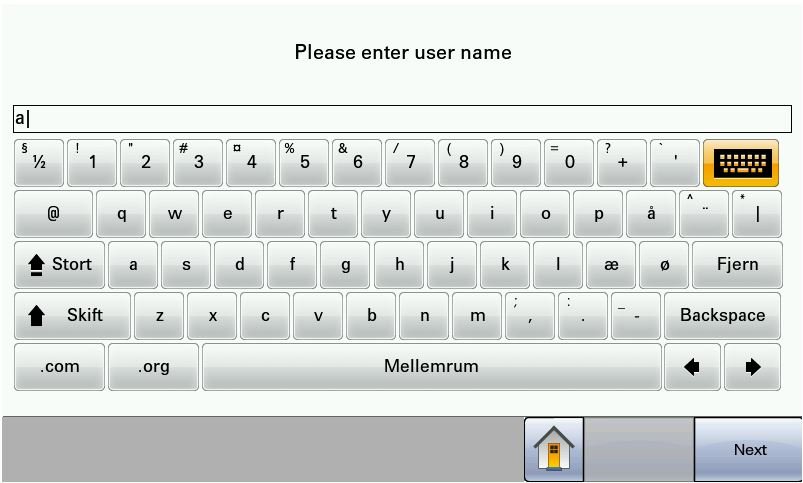
Choose “Password”.

Fill out with your proper password.
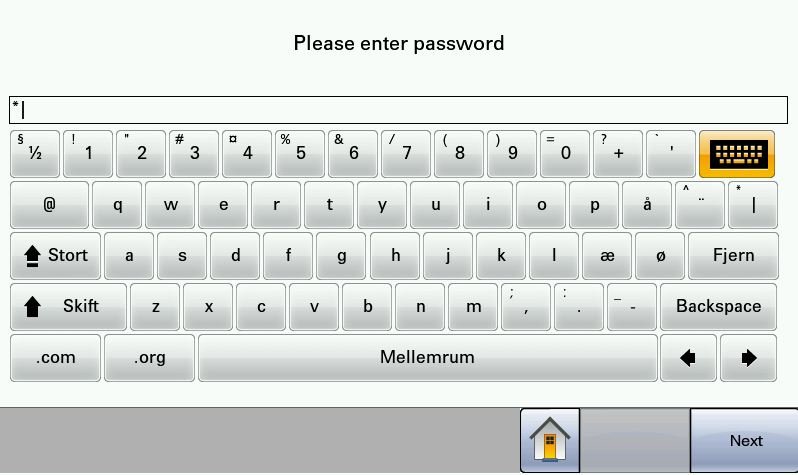
Now you have enrolled your card to your user and you are able to login using the cardreader for releasing printjobs or using other functions at the MFD.
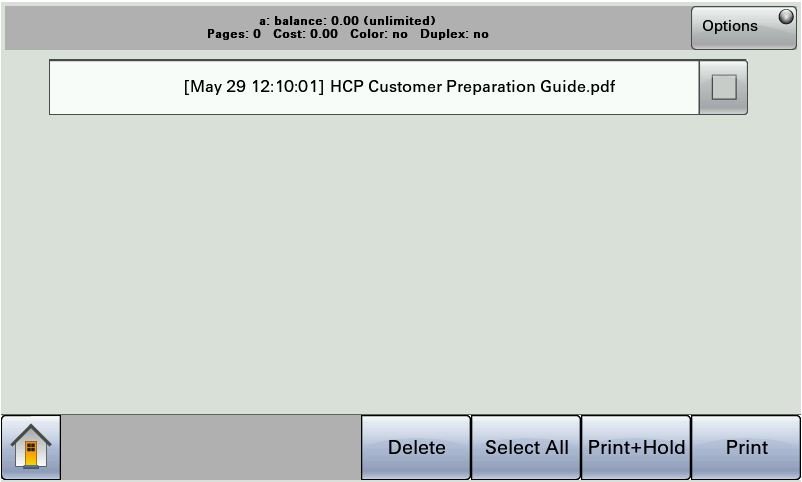
Manual login on the printer:
Choose the “Pull Print”-button on the display.
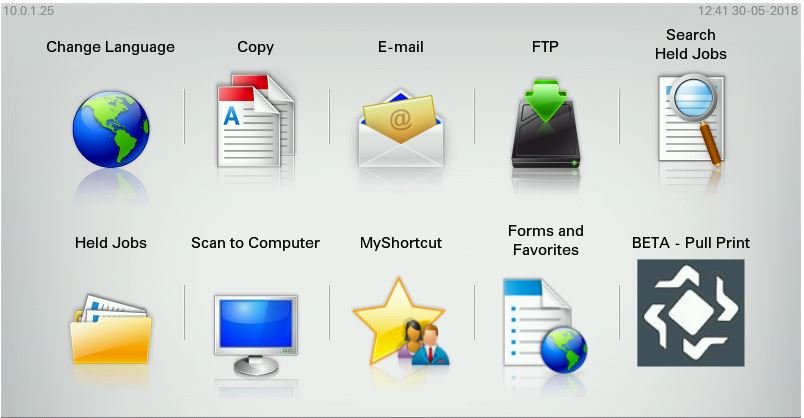
Choose the “User name”-button and enter your username.
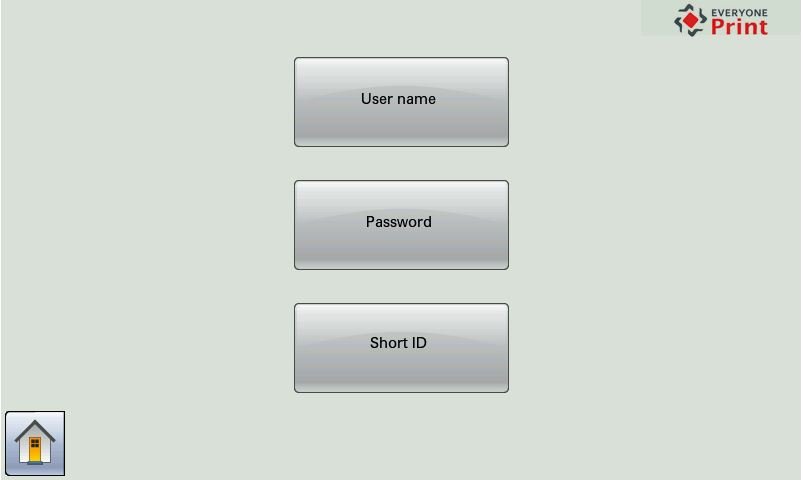
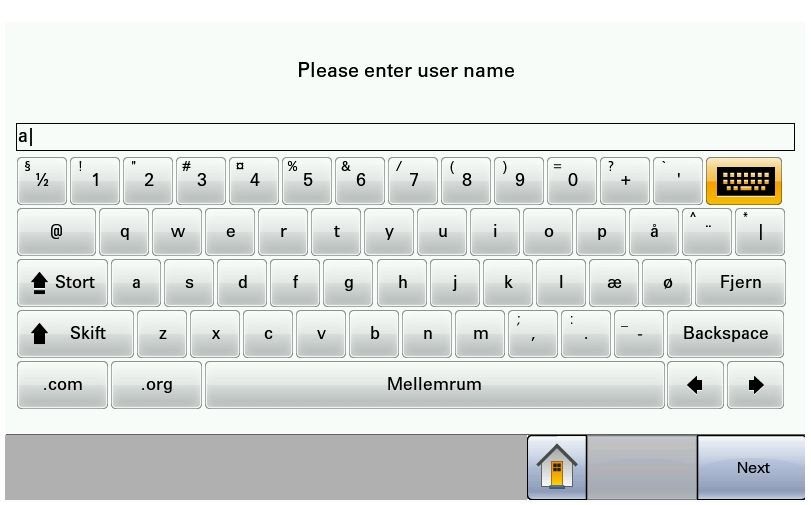
Choose the “Password”-button and enter your password.
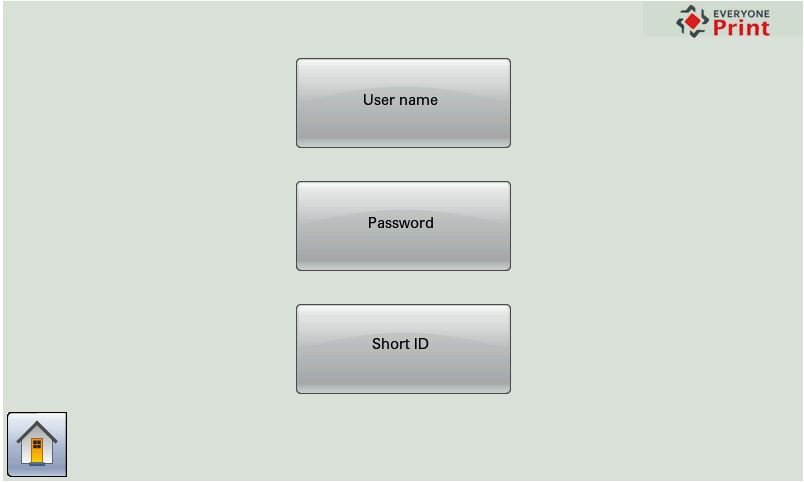
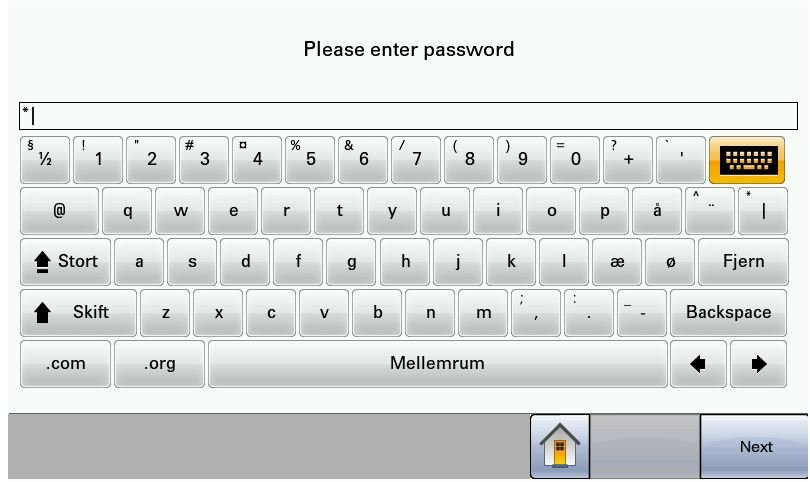
Now you can release your printjobs or push the “Home”-button for Scan, copier etc.
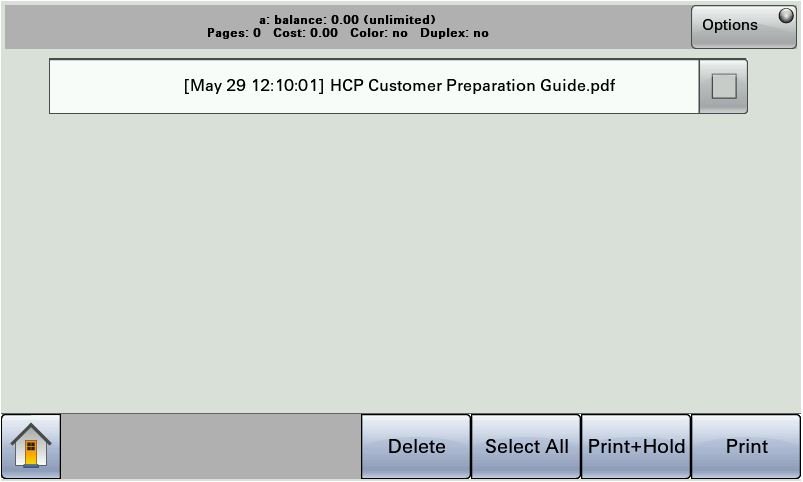
Using the Scan to E-mail function:
Choose the “E-mail”-button.
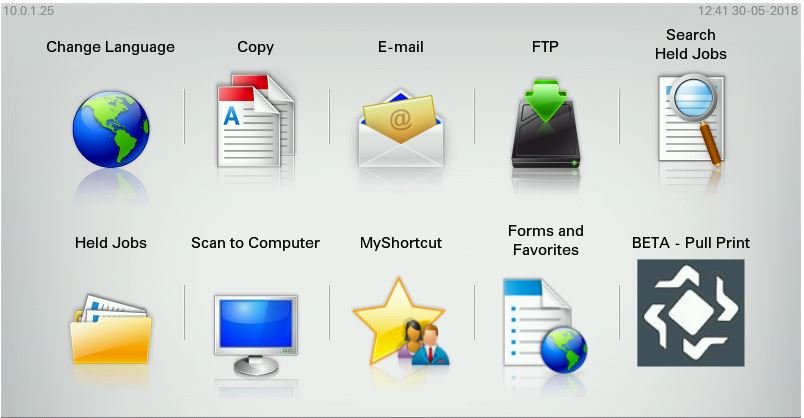
Touch the keyboard besides the “Recipient (S)”-button and fill in your E-mail.
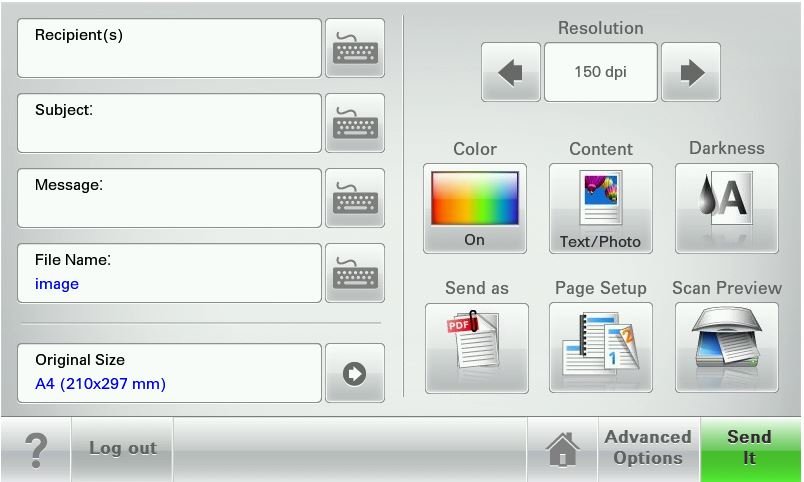
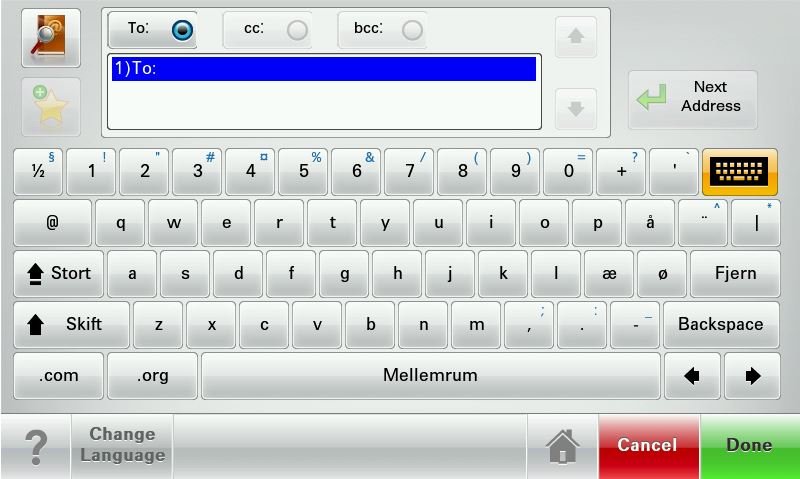
Now you are ready to Scan, just touch the “Scan it”-button.