Relevant Products
Reports are available in BREEZE PRINT BREEZE MFD PRO PRINT PRO MFD
In the SAFEQ Cloud Web UI navigation menu, expand Reports and click on one of the sub-menu items: Overview, Users, or Printers. The last option, Legacy reports, is described in the Legacy reports chapter.
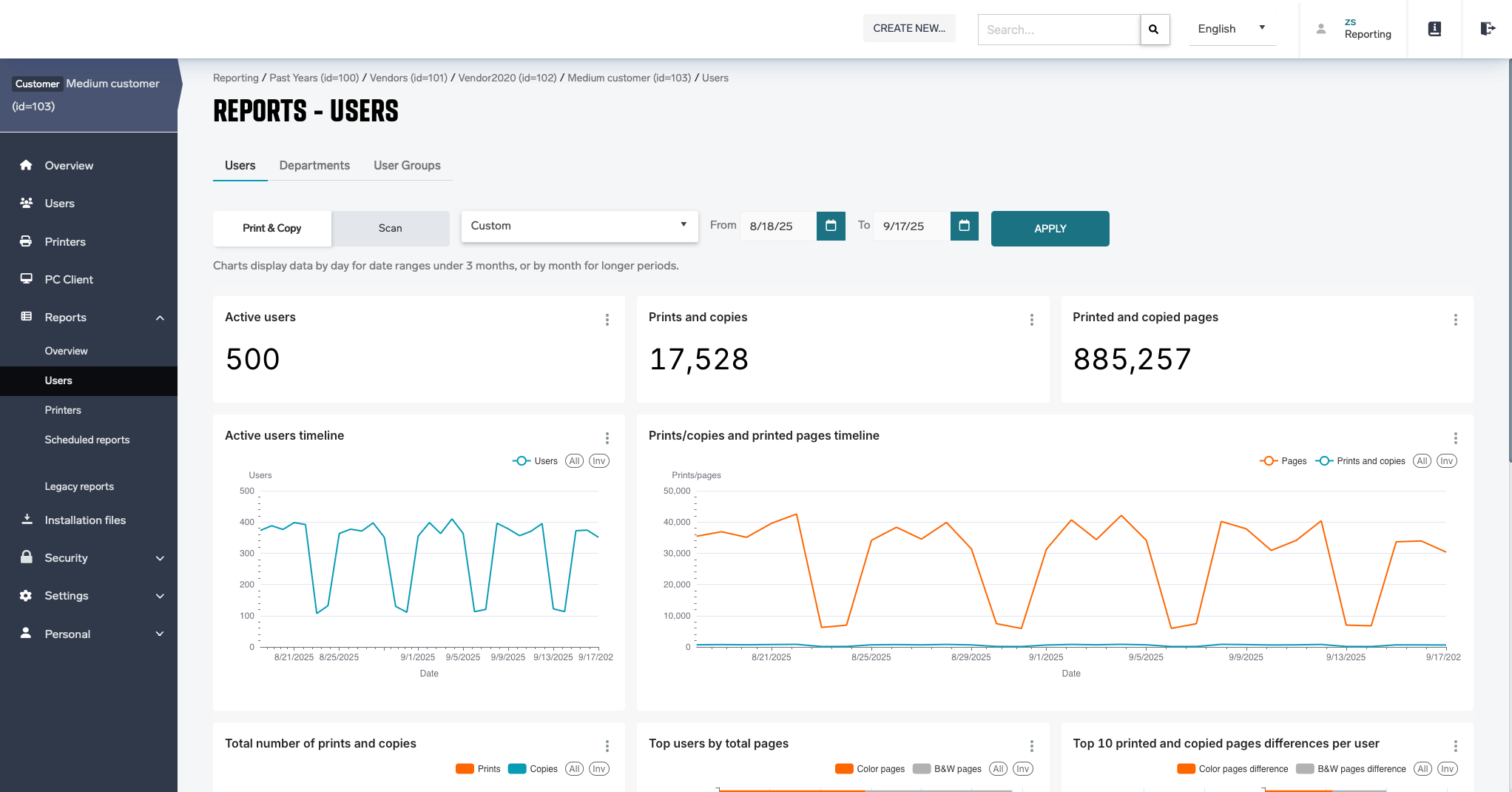
Common
Enhanced reporting is available only for the accounts of type Customer and Customer container.
Only users with the ViewReport right might see the Enhanced reports in the menu.
Date range
All reports have the Report period selector, which allows the user to select one of the prepared date ranges: Last Week, Last Month, Last quarter, and Last Year. You can also set a Custom date range.
Reports with a range bigger than 90 days show data by month, shorter by day.
The table below shows the date ranges for .
|
Date range |
From date |
To date |
Granularity |
|---|---|---|---|
|
Last Week |
(inclusive) |
(exclusive) |
Day |
|
Last Month |
(inclusive) |
(exclusive) |
Day |
|
Last Quarter |
(inclusive) |
(exclusive) |
Month |
|
Last Year |
(inclusive) |
(exclusive) |
Month |
The day boundaries respect the time zone of the given SAFEQ Cloud environment.
For example, the days will respect Irish time for the eu.ysoft.cloud environment.
Export
You can export each chart to CSV, MS Excel, or download as an image by clicking … (three dots) and selecting one of the options under the Download menu.
Overview
The “Overview” report consists of three main categories: Overview, Costs, and ESG overviews
Overview
The “Overview” report contains a brief overview and summary information about all active users’ Prints and Copies.
Costs
The “Costs” report contains an estimation of consumed costs. Based on costs per page which can be configured in Customer account settings.
ESG
The “ESG” report contains an overview about consumed natural resources including cut trees, consumed electric energy, CO2 pollutions and wasted water.
|
Value |
Description |
Reference |
|---|---|---|
|
Trees |
Number of trees cut to produce paper sheets. Average tree produces around 8,333 A4 paper sheets. |
Data, Statistics, and Useful Numbers for Environmental Sustainability |
|
Electric energy |
Energy consumption is combination of energy needed to produce the A4 paper sheets + energy needed to print the A4 page on multi-functional device. In total we get ~20Wh per printed page. |
Pulp and Paper Industry Energy Bandwidth Study
|
|
Carbon dioxide |
Carbon footprint of one A4 paper sheet is around 4.5 g of CO2. |
Comparison of methodologies for estimating the carbon footprint – case study of office paper |
|
Wasted water |
Water wasted during the paper production. Modern paper mill waste around 10 liter of water per 5g A4 paper sheet. |
Paper Task Force Recommendations for Purchasing and Using Environmentally Preferable Paper |
Users
The “Users” report consists of three main categories: Users, Departments, and User groups based on the user who printed/copied the document.
Users
The “Users” report contains all details about how the end users are printing or copying documents, aggregated to the user level.
Departments
The “Departments” report levels up the detail to the whole department.
A user can belong to only one department at once.
User groups
The “User groups” report, similar to department reports, levels up the detail to the whole user group, but in this case, user data is calculated for each group that the user belongs to.
A user can belong to more than one user group. It may affect the total number of prints/copies/pages for all user groups, as several groups can include the same document.
Printers
The “Printers” report consists of two main categories: Printers and Containers, based on the printer where the document was printed/copied.
Printers
The “Printers” report contains all details about the usage of printers, aggregated to the printer level detail.
Containers
The “Container” report levels up the detail to the whole container to which the printer belongs.
At the moment, the report will only mention the leaf container from the tree structure.
